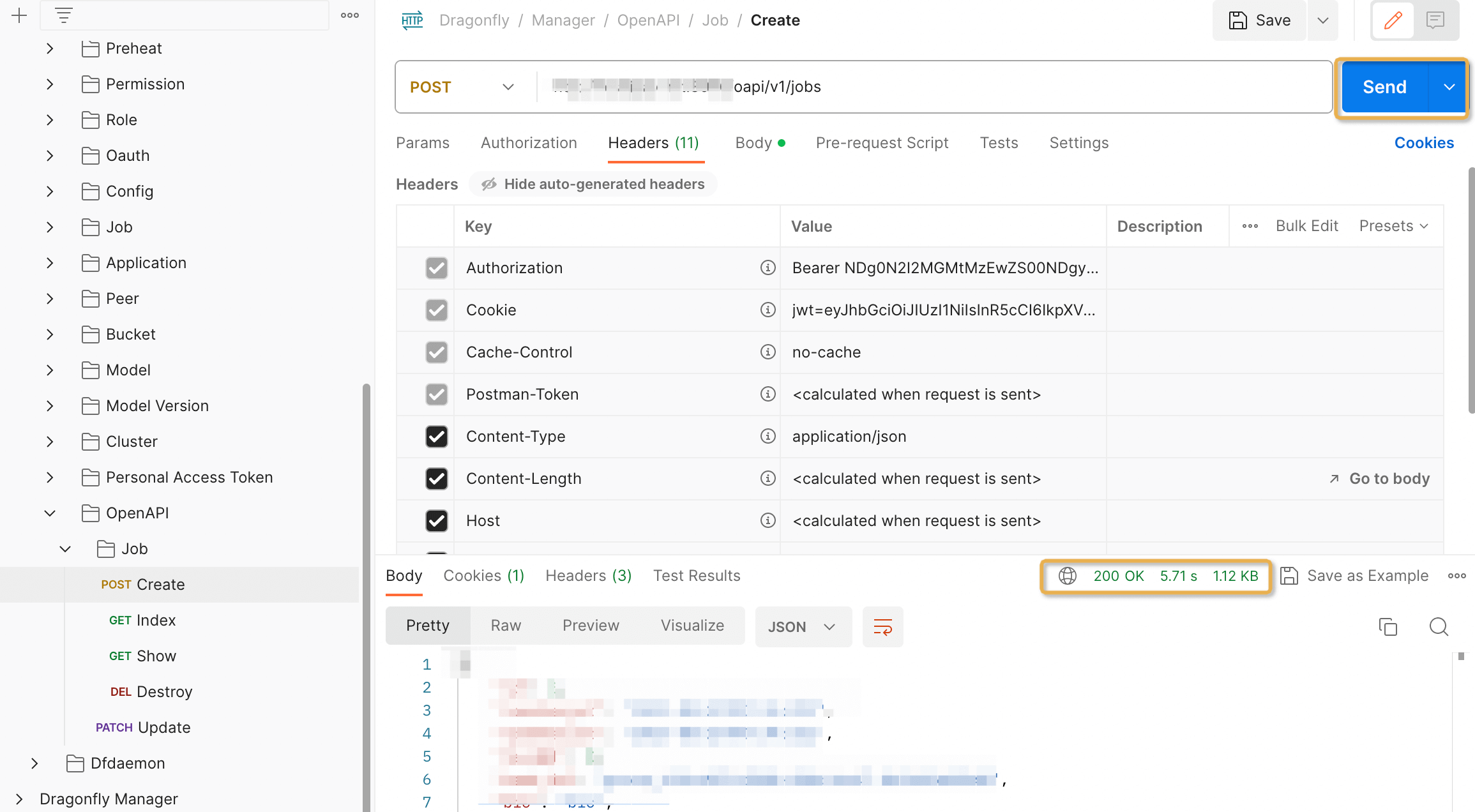Personal Access Tokens
You can use a personal access token to call open API.
In this article, we will show you how to create, use, modify and delete personal access token.
About personal access tokens
Only users with root role can list all personal access tokens.
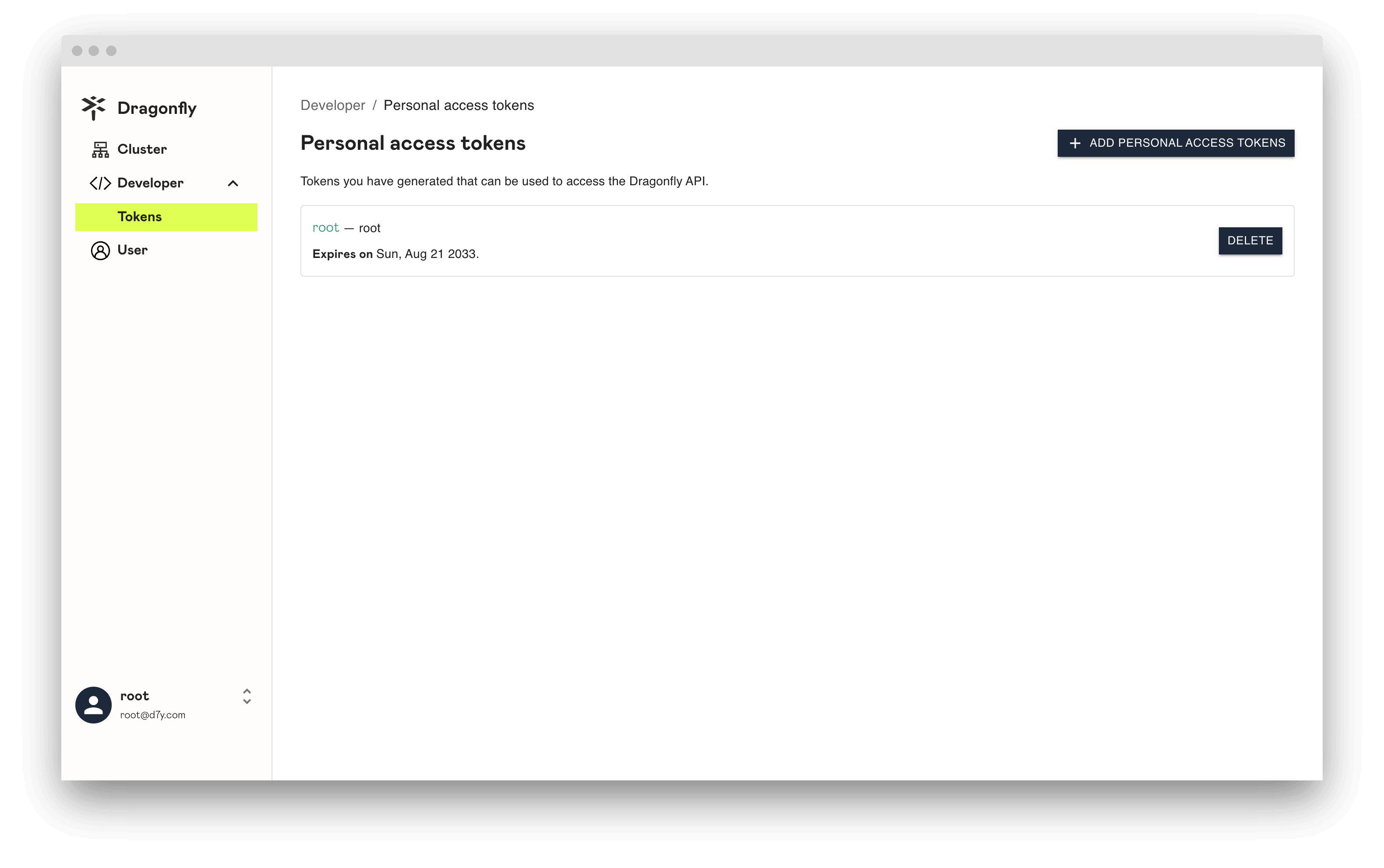
Create personal access token
Click the ADD PERSONAL ACCESS TOKENS button to create personal access token.
Name: Set your token a descriptive name.
Description: Set a description.
Expiration: Set your token an expiration.
Scopes: Select the access permissions for the token.
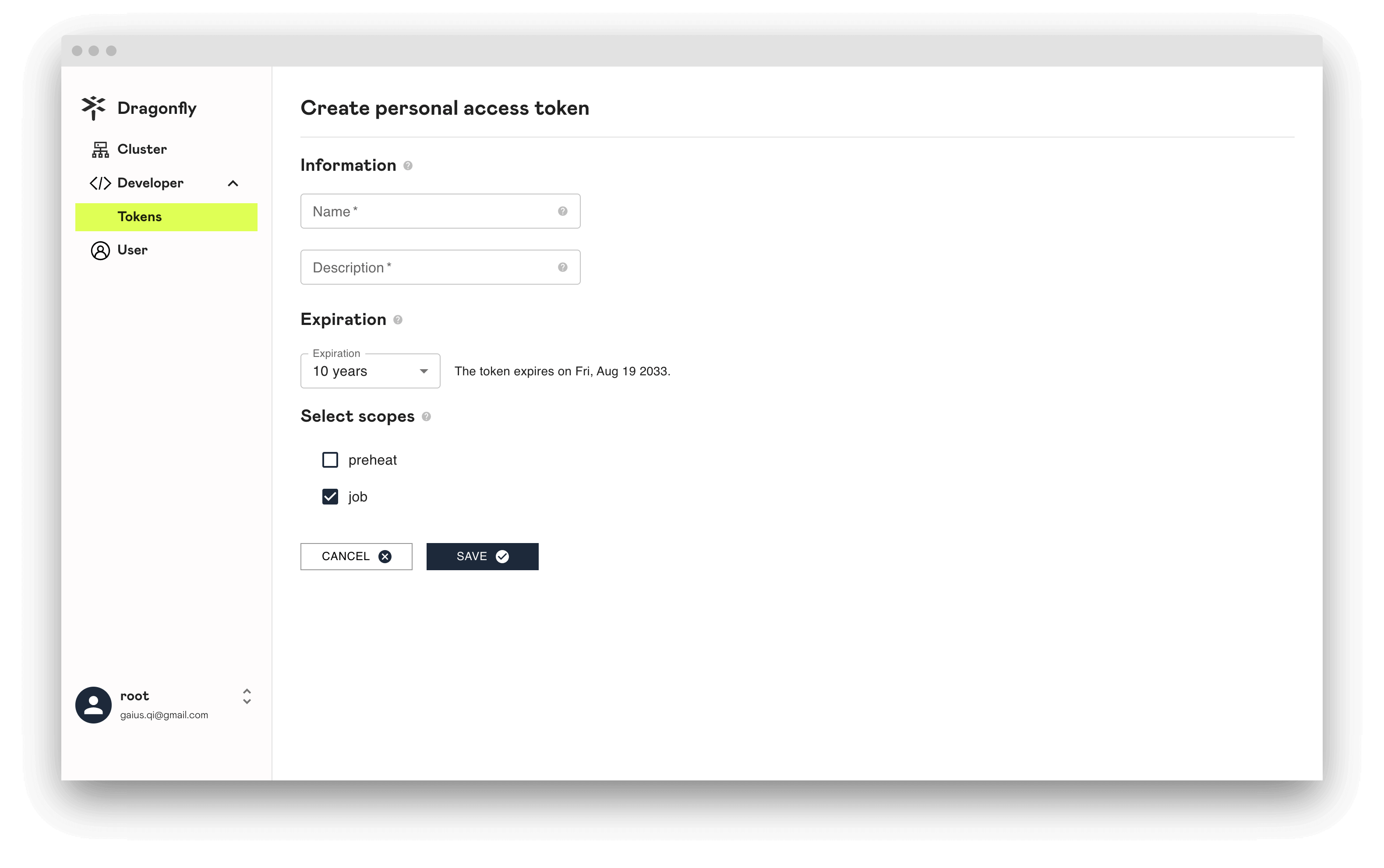
Click SAVE and copy the token and store it. For your security, it doesn't display again.
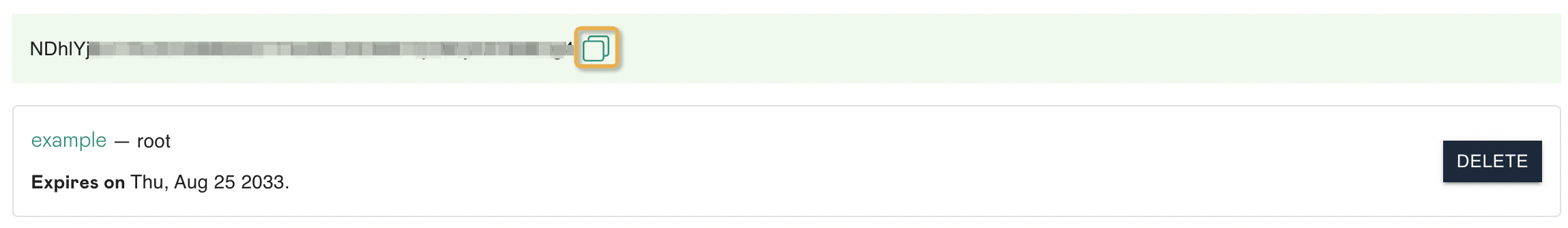
Update personal access token
Click personal access token name and update your personal access token.
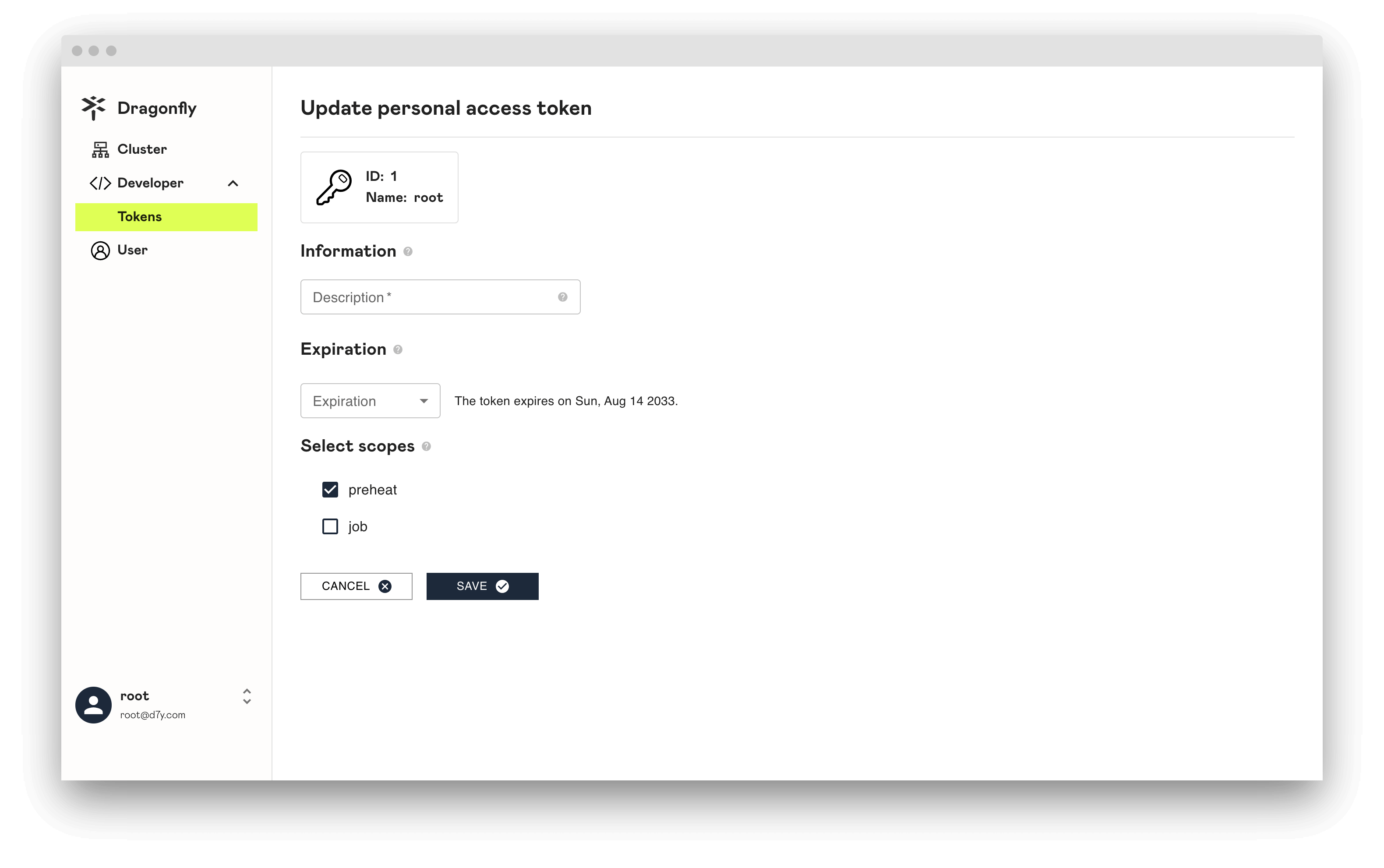
Delete personal access token
Click DELETE and delete your personal access token.
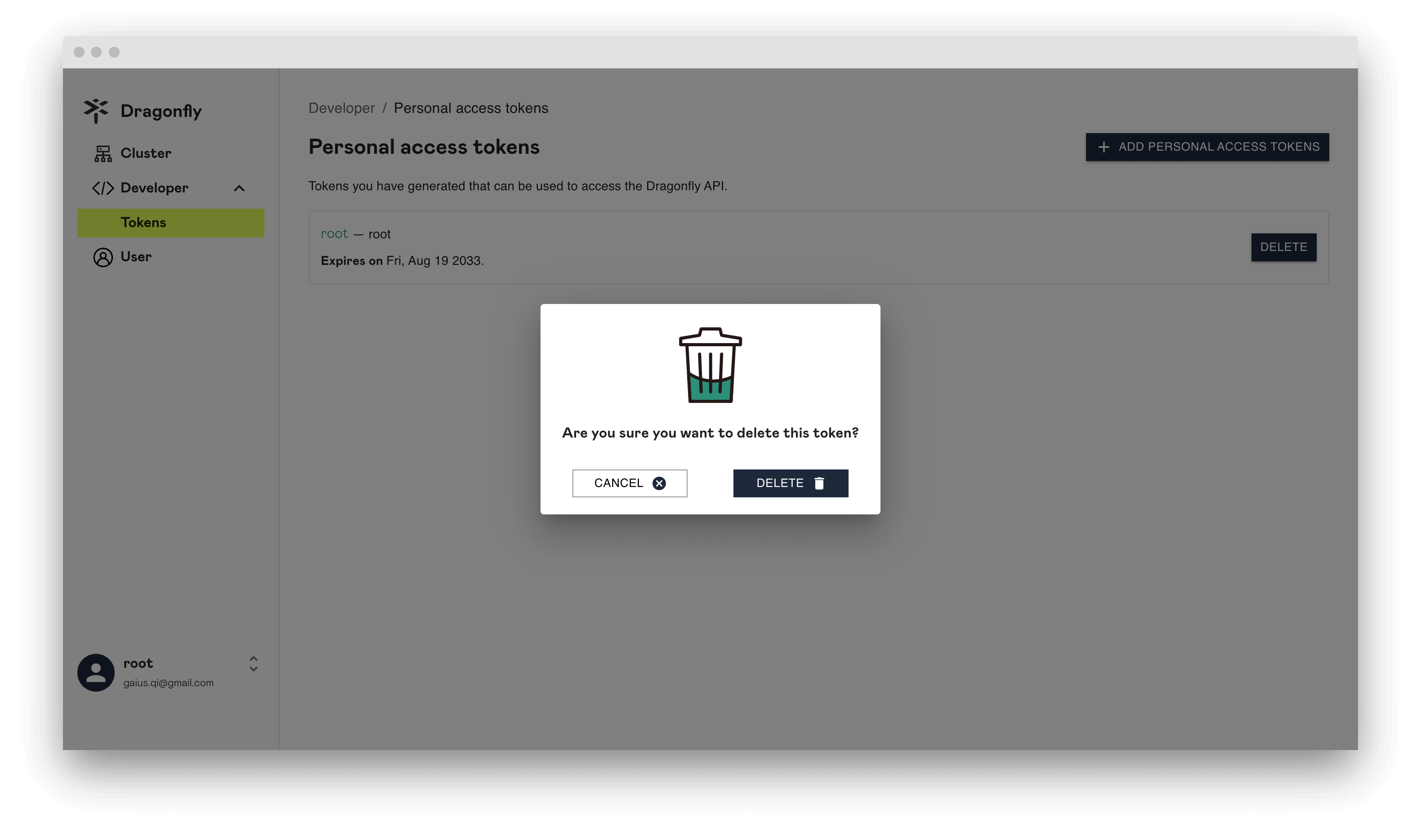
Use personal access token
Step 1: Open Postman, and import postman_collection.json.
Step 2: Click Open API in the sidebar.
Step 3: Click Authorization and select Bearer Token, paste personal access token in Token.
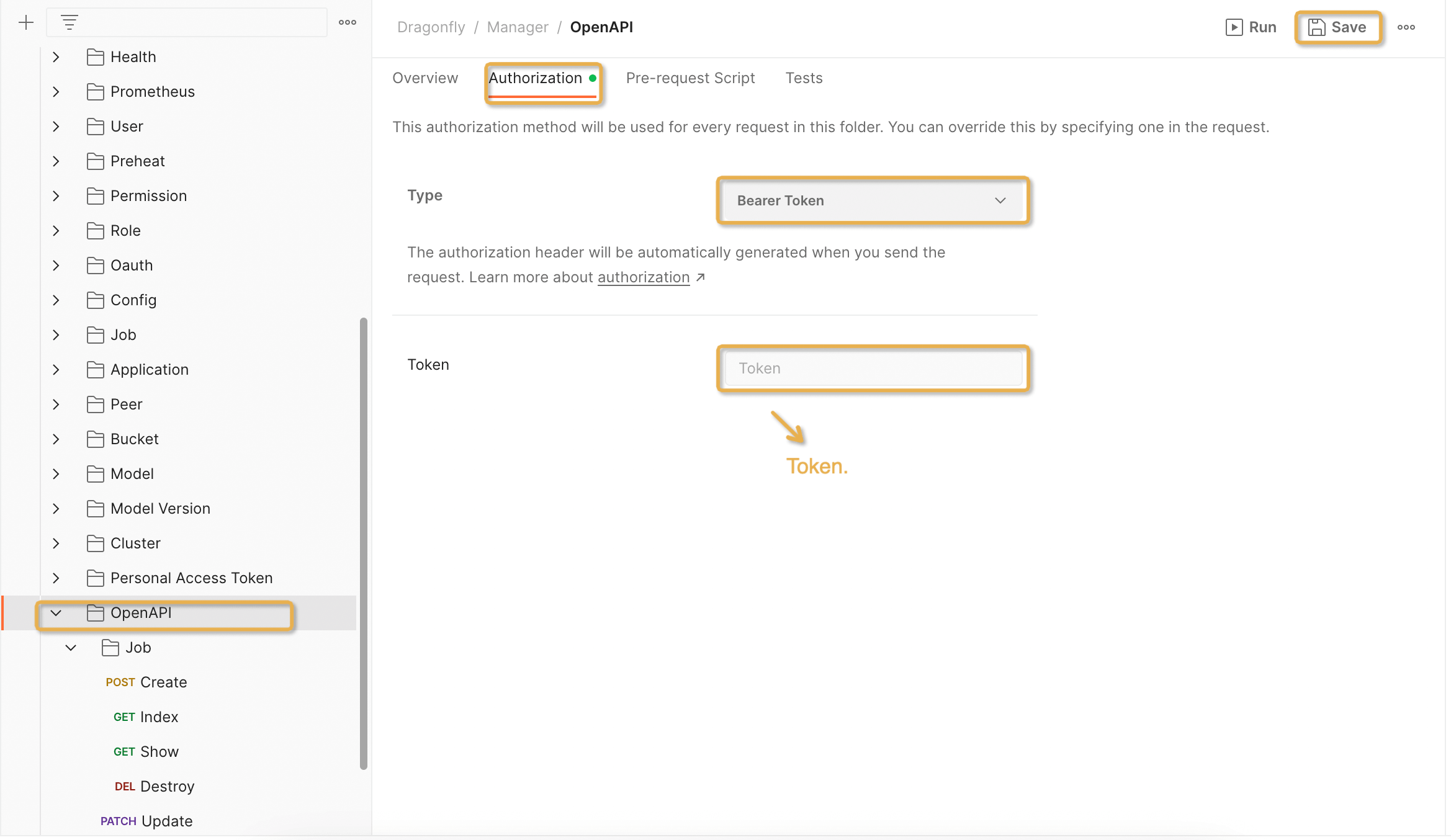
Step 4: Click Headers, check whether Authorization is added to Headers.
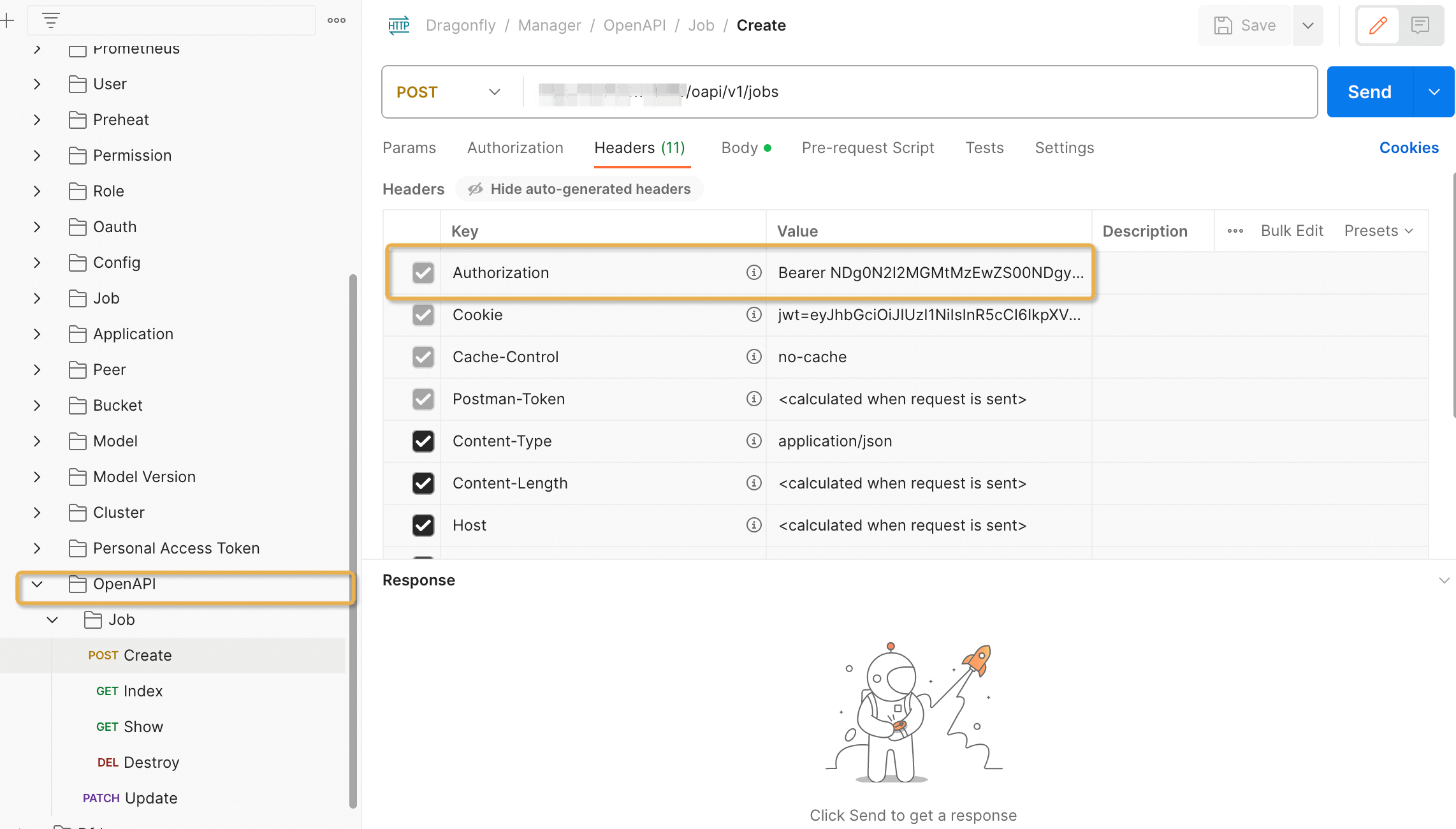
Step 5: Click Send button to initiate a request.
Step 6: If successful, it means that the call to the open API is completed through the personal access token.