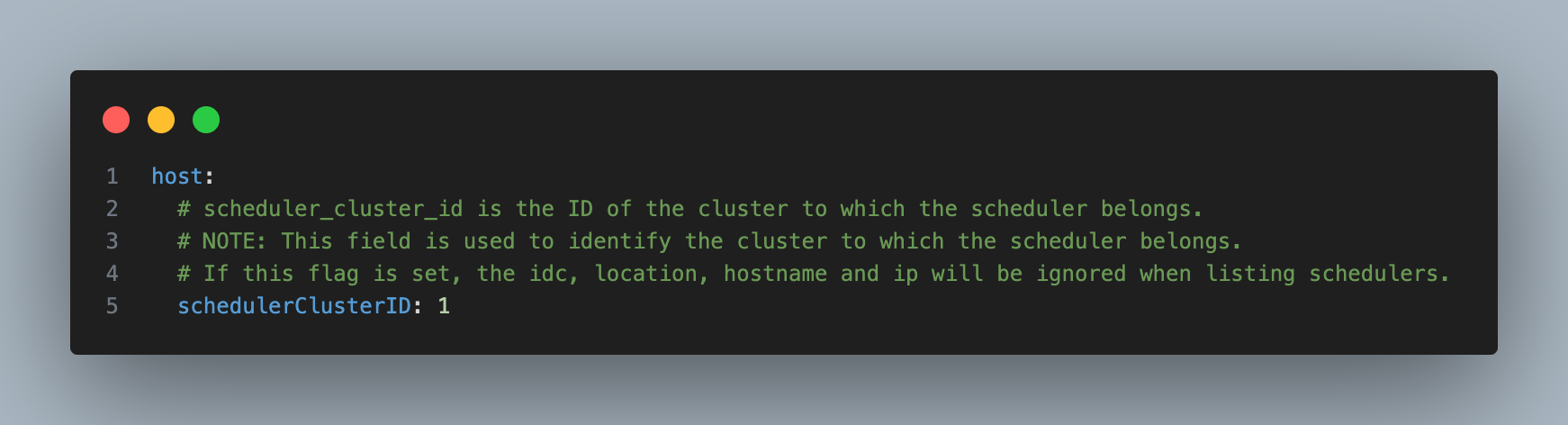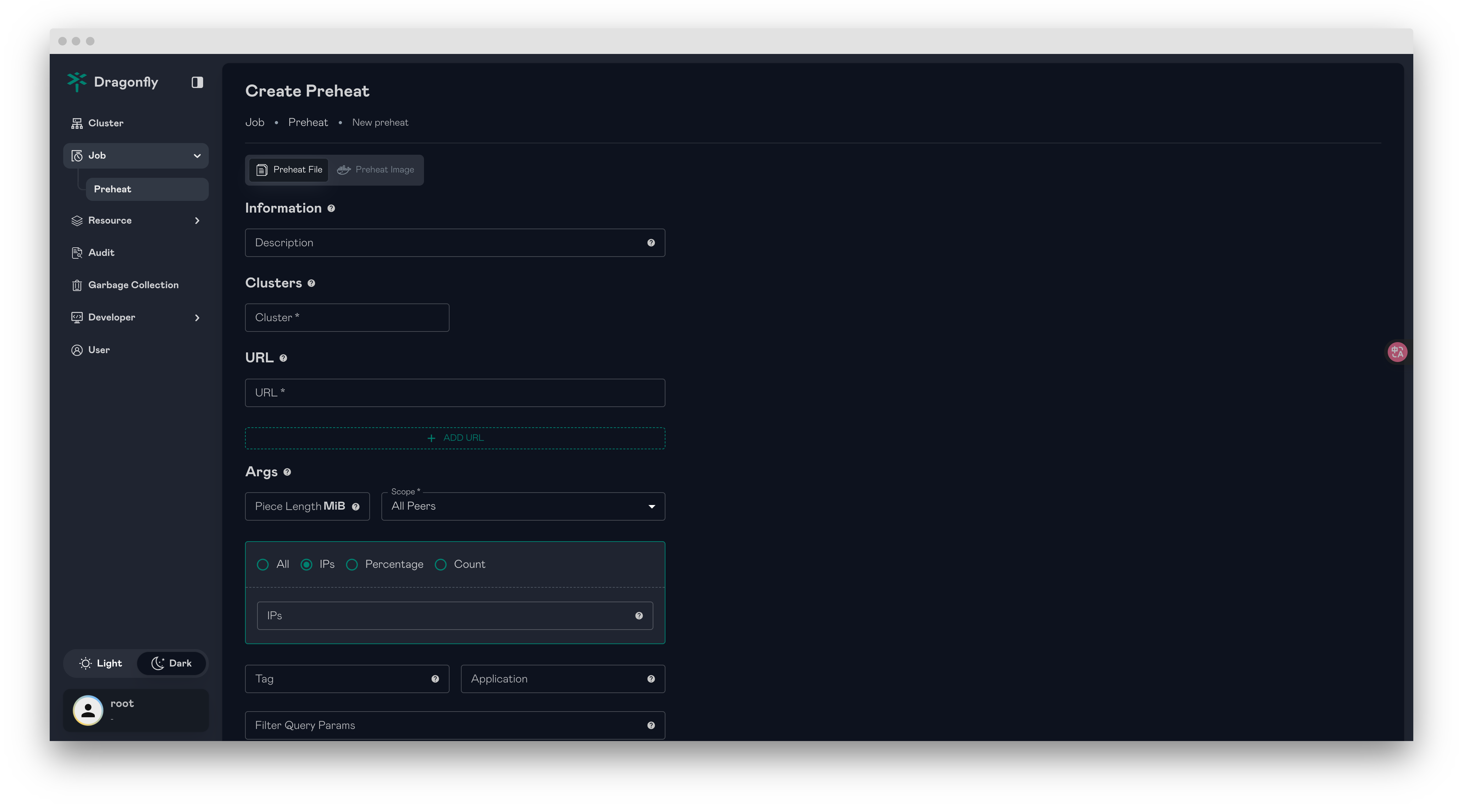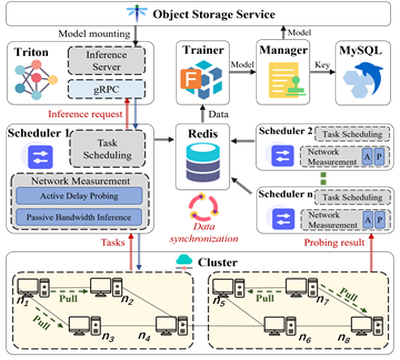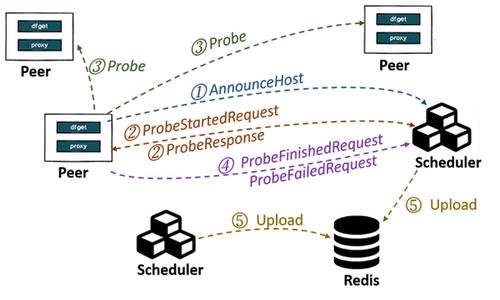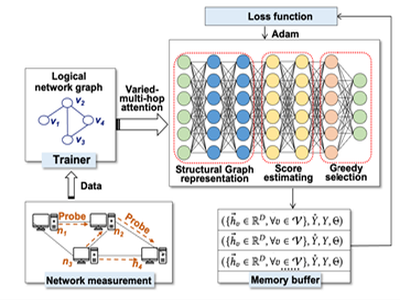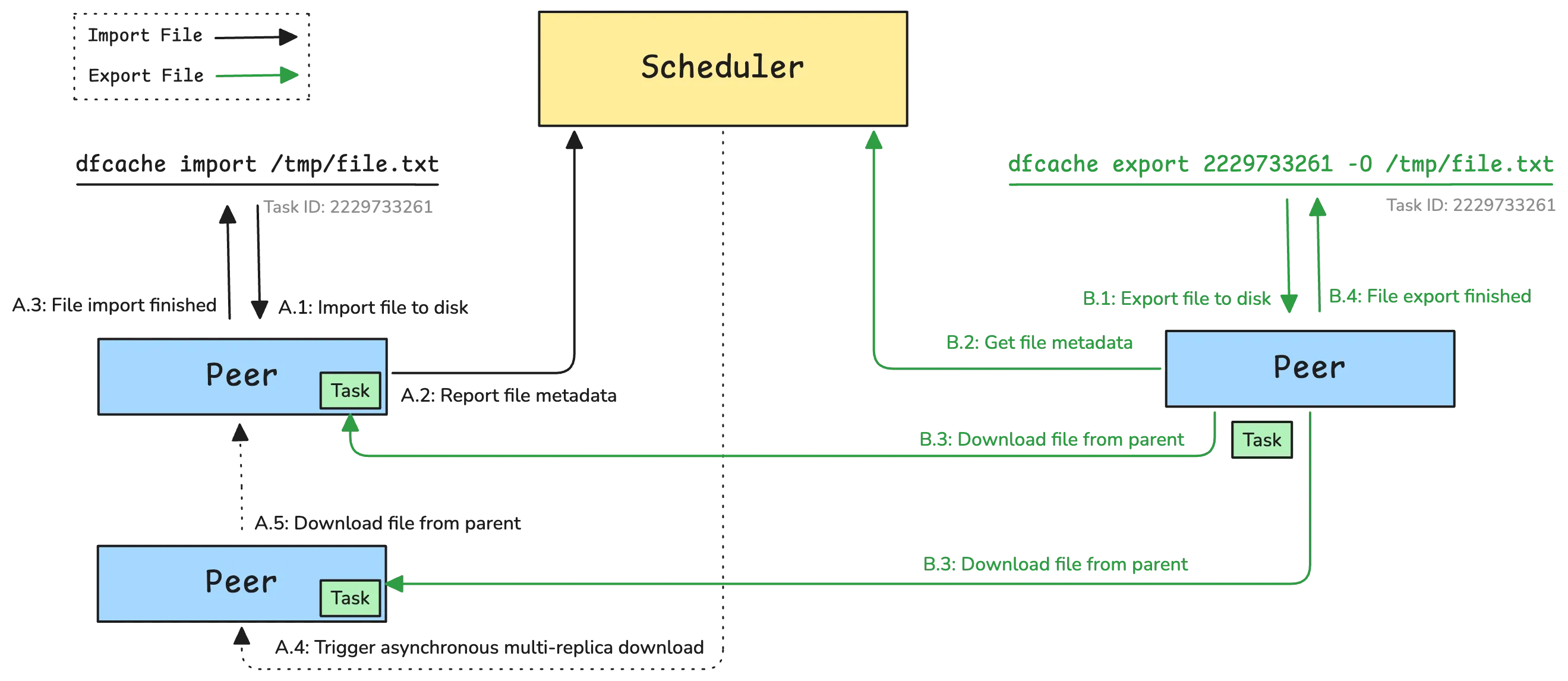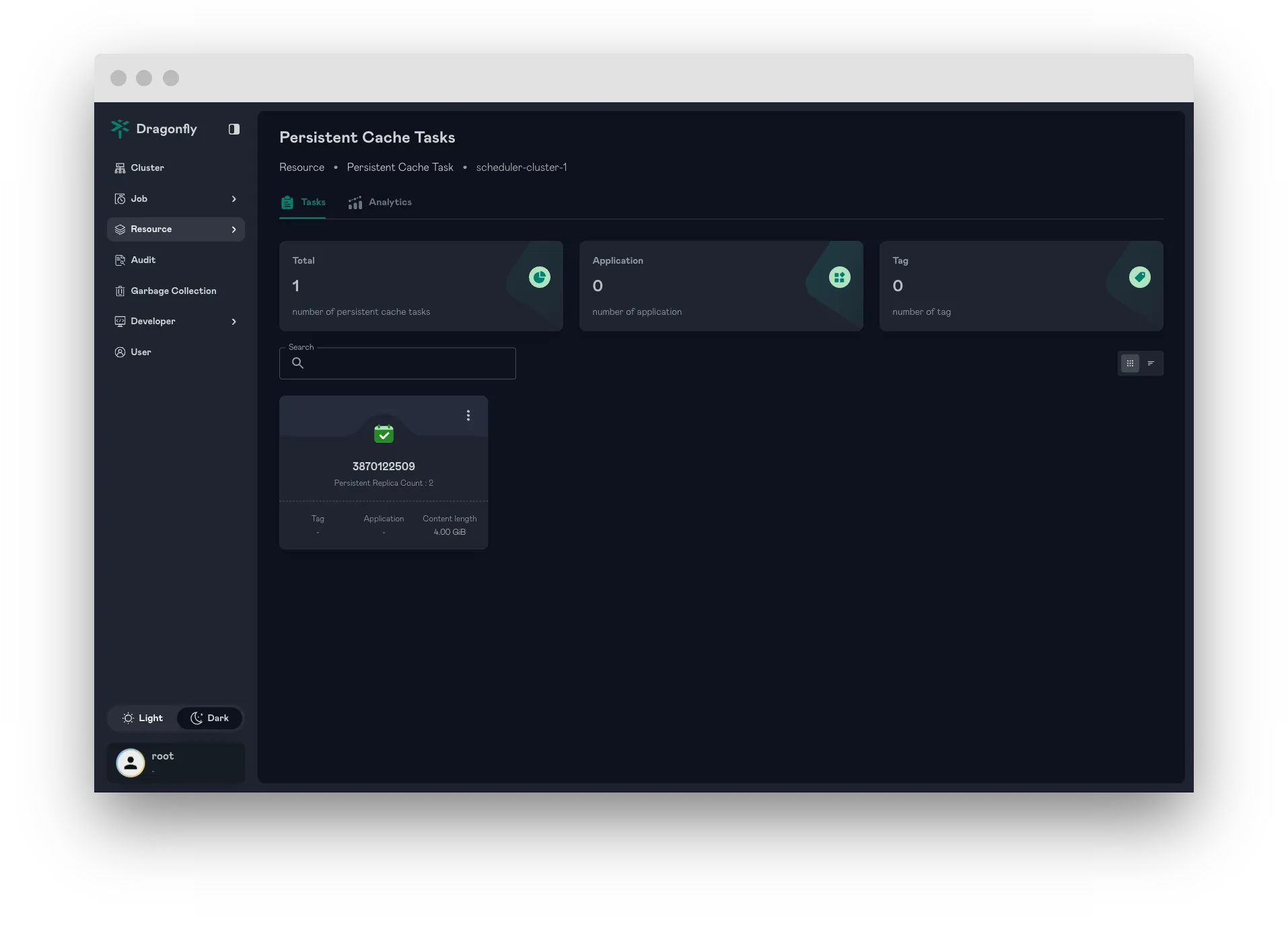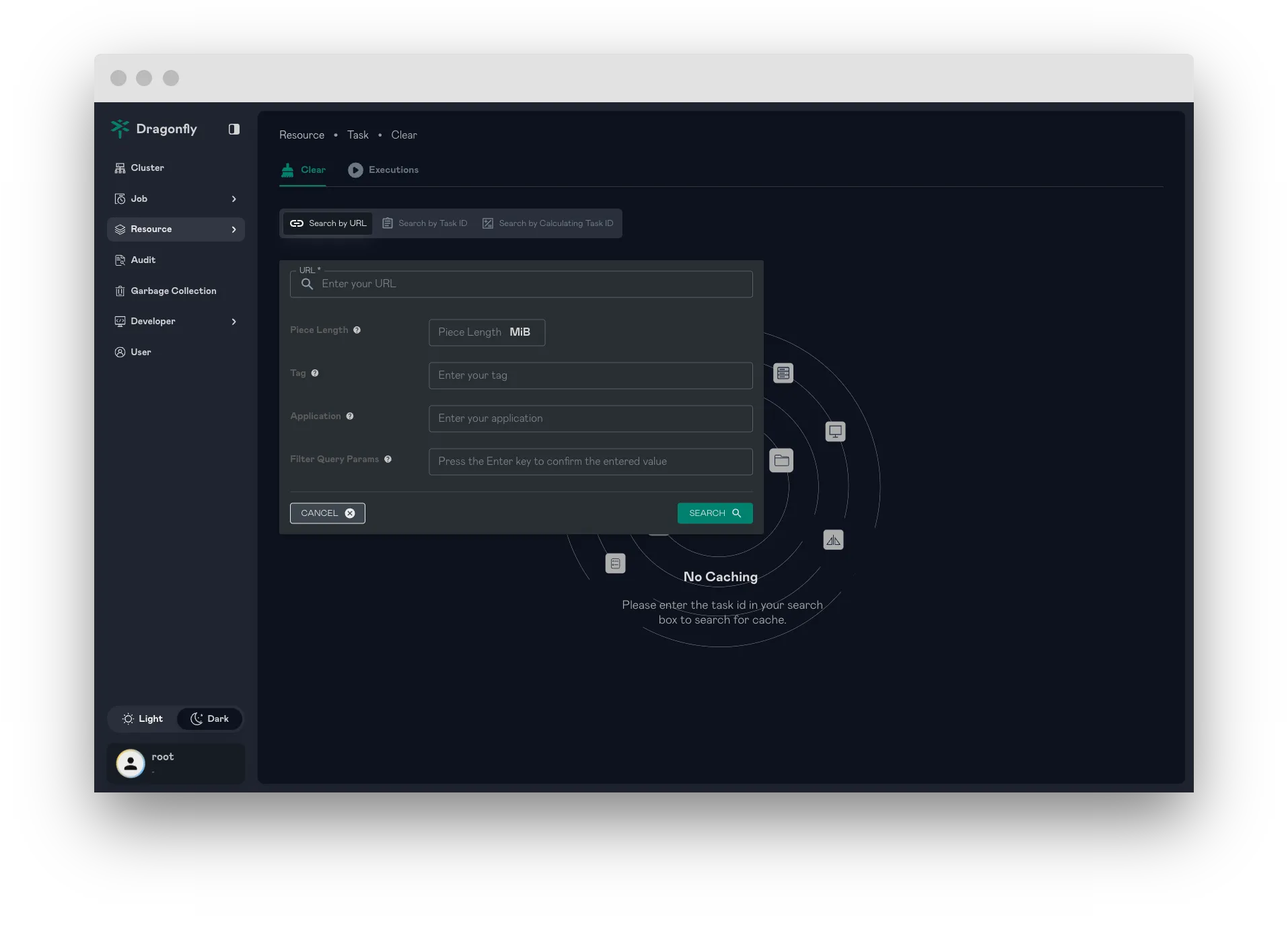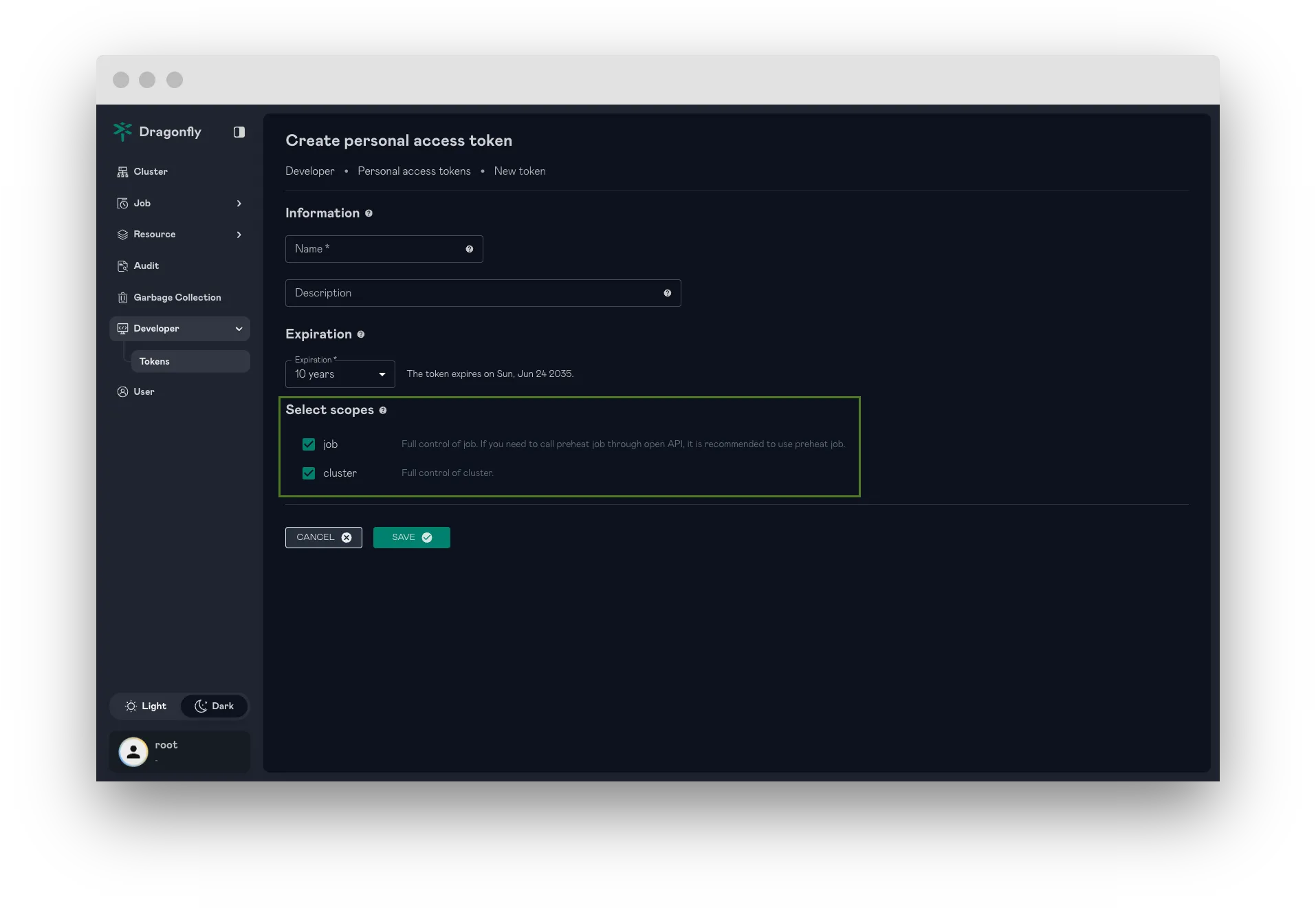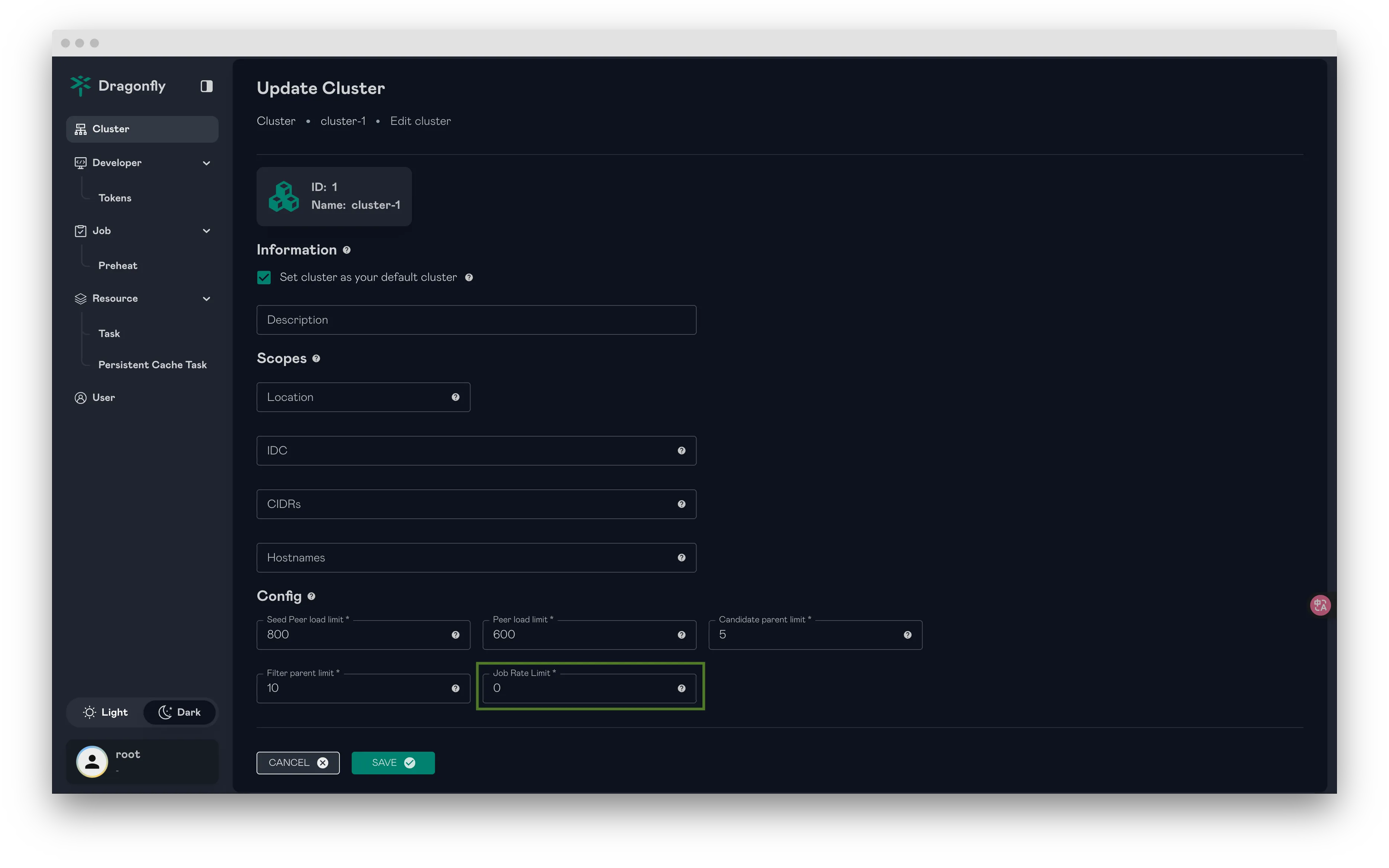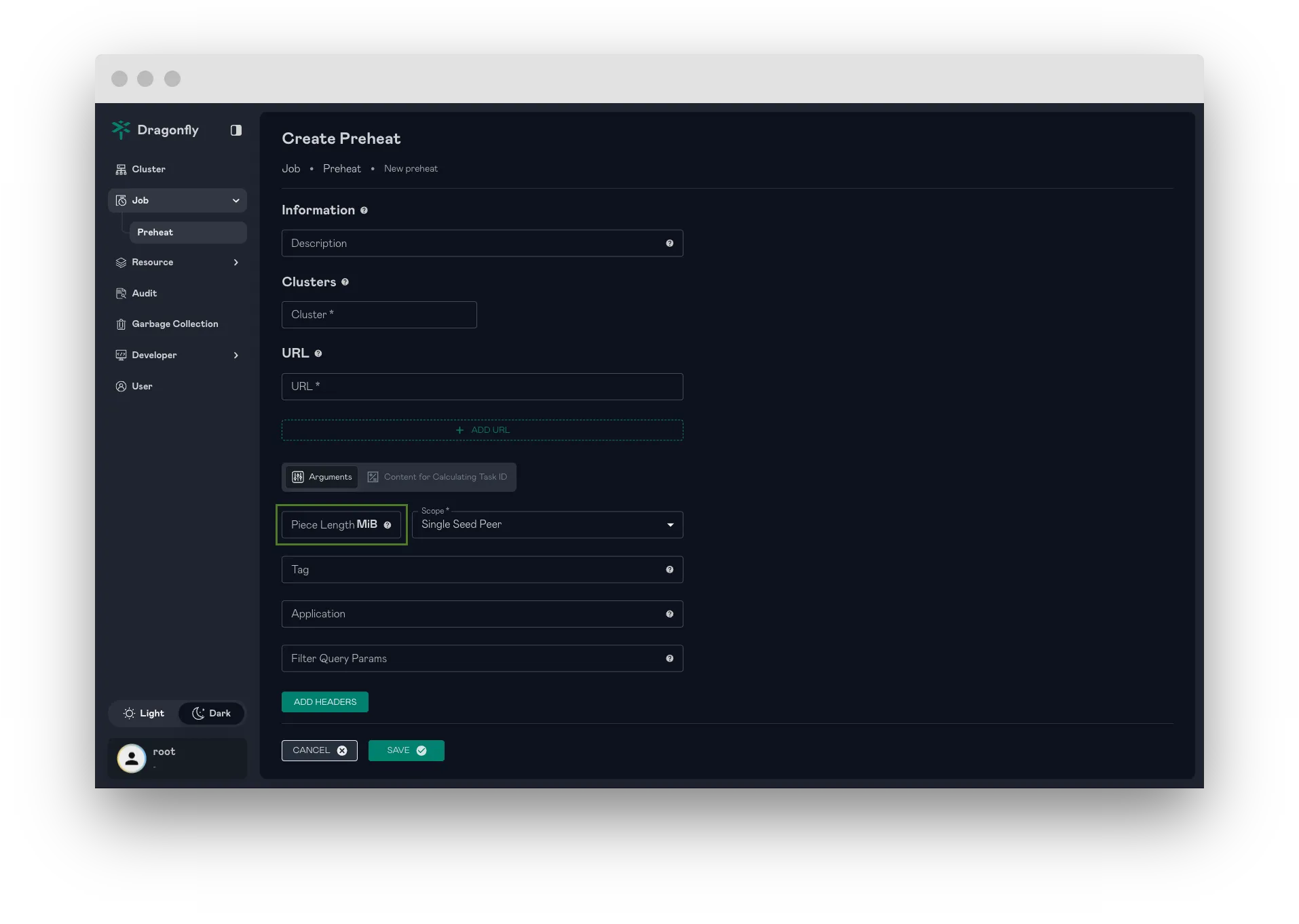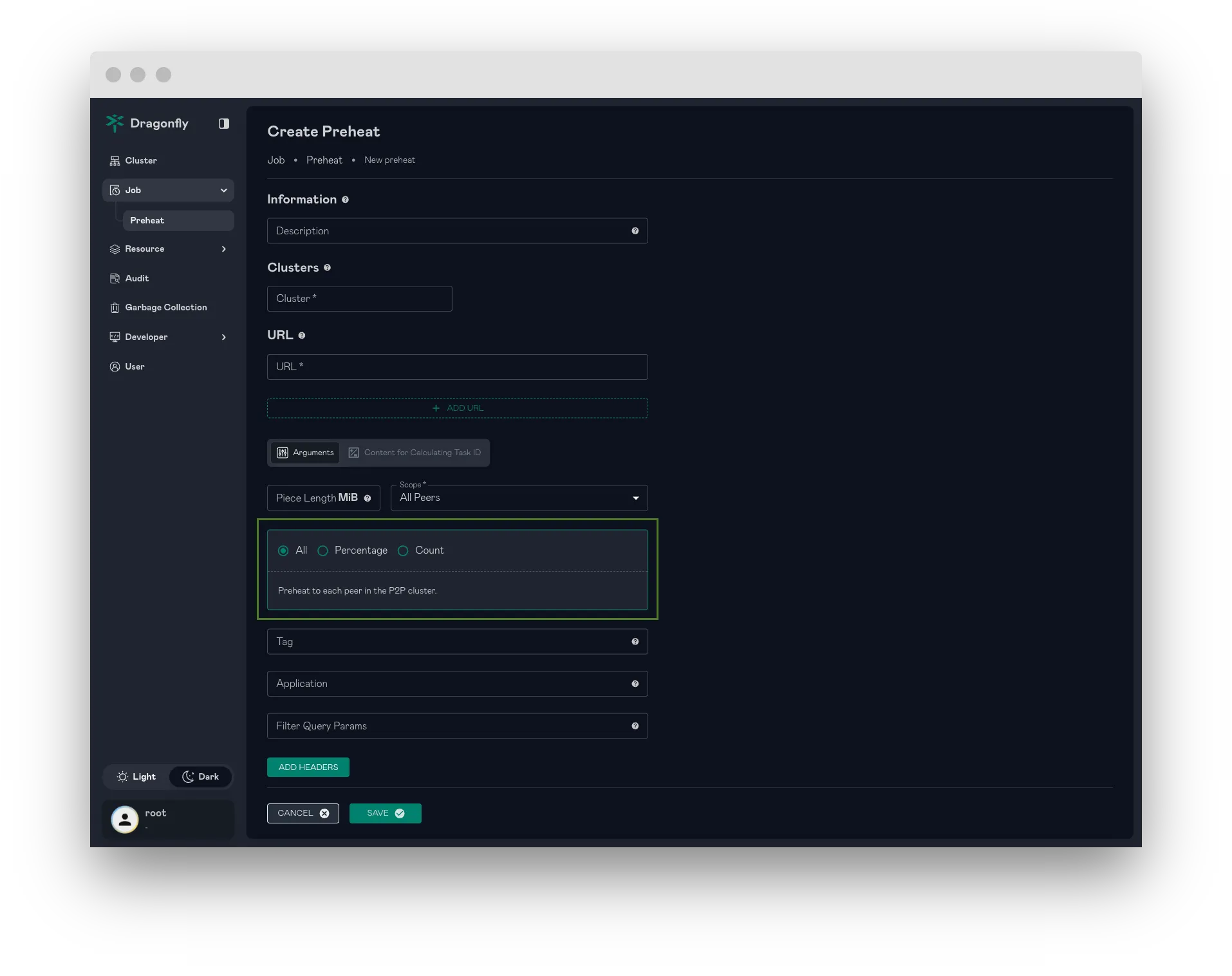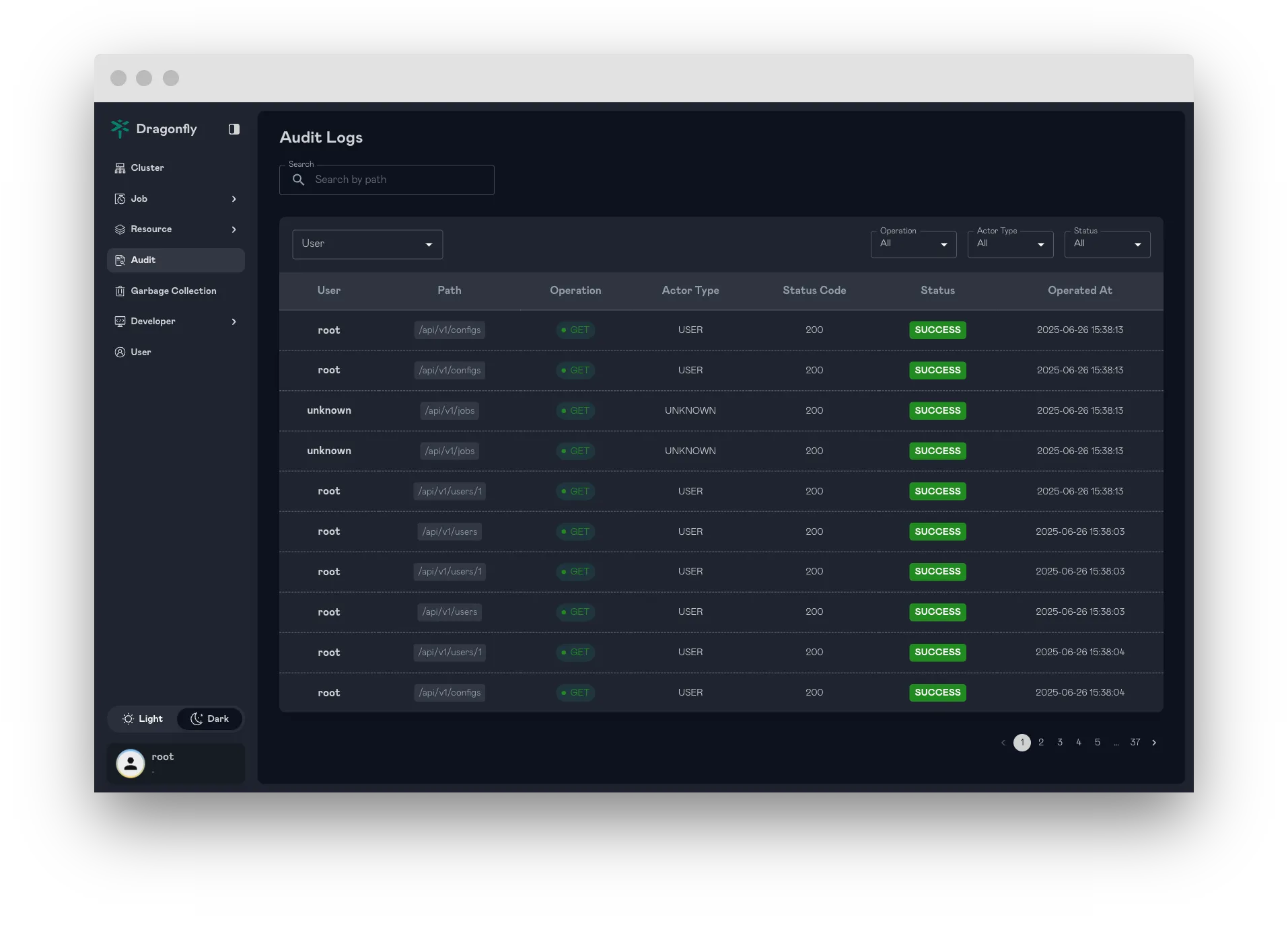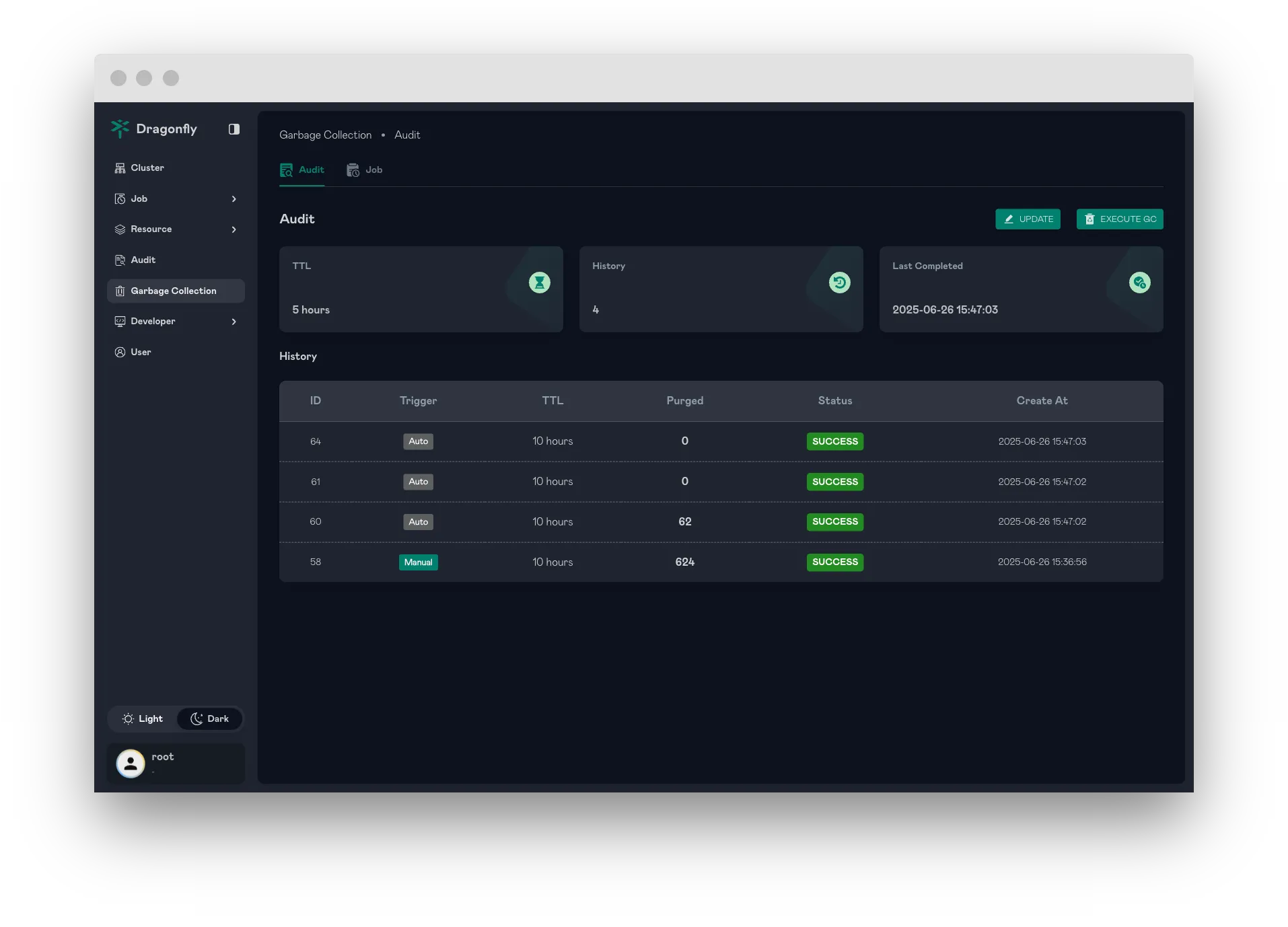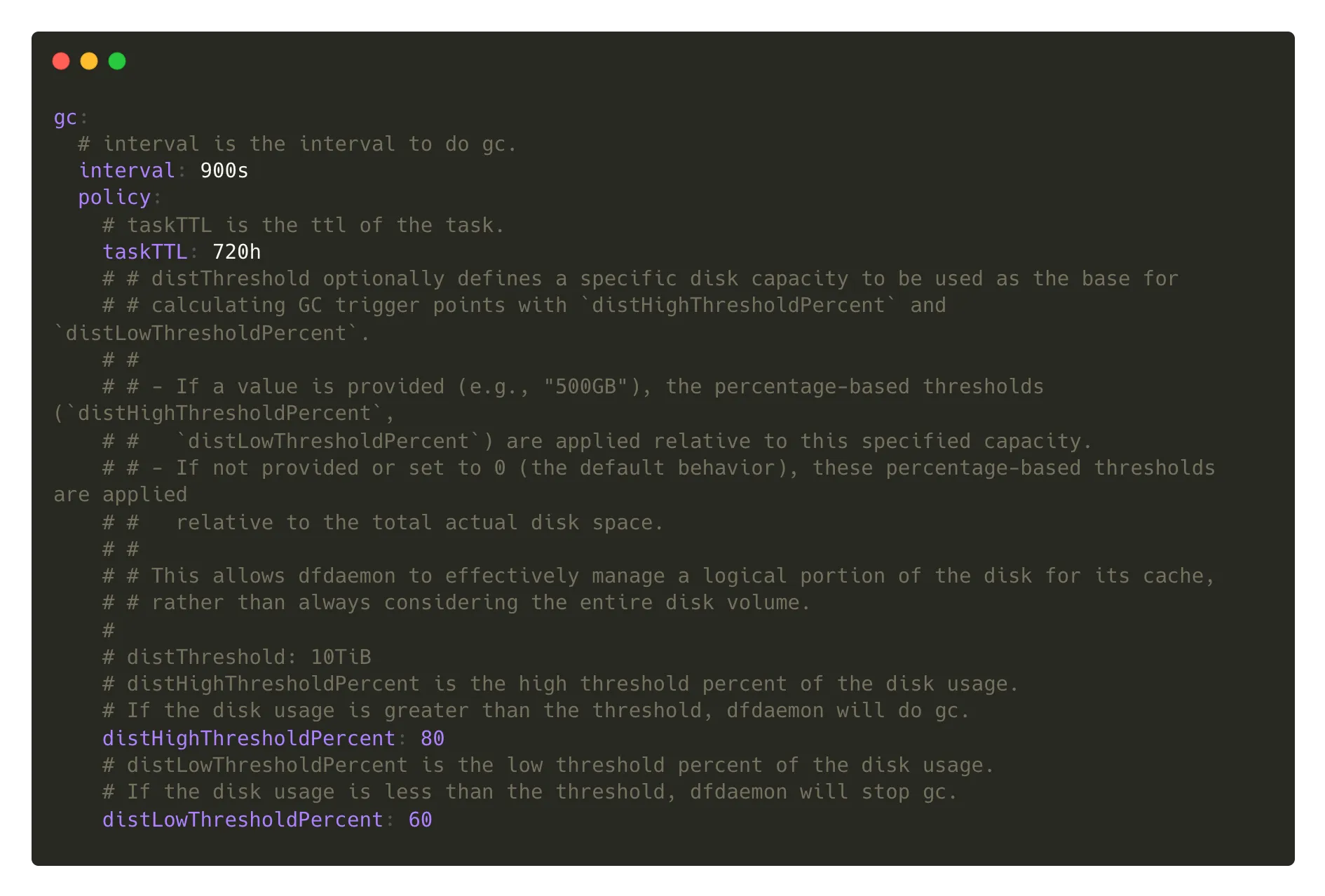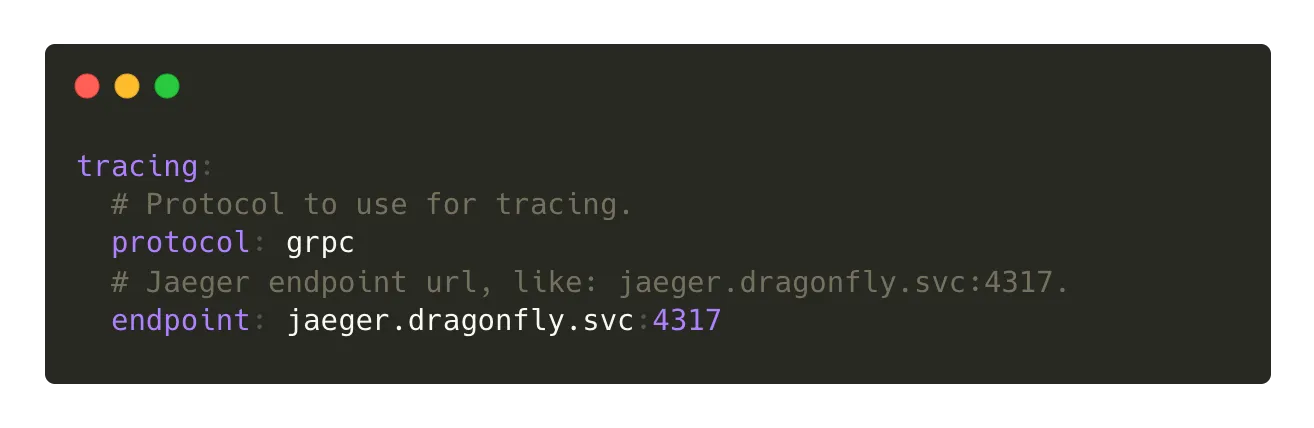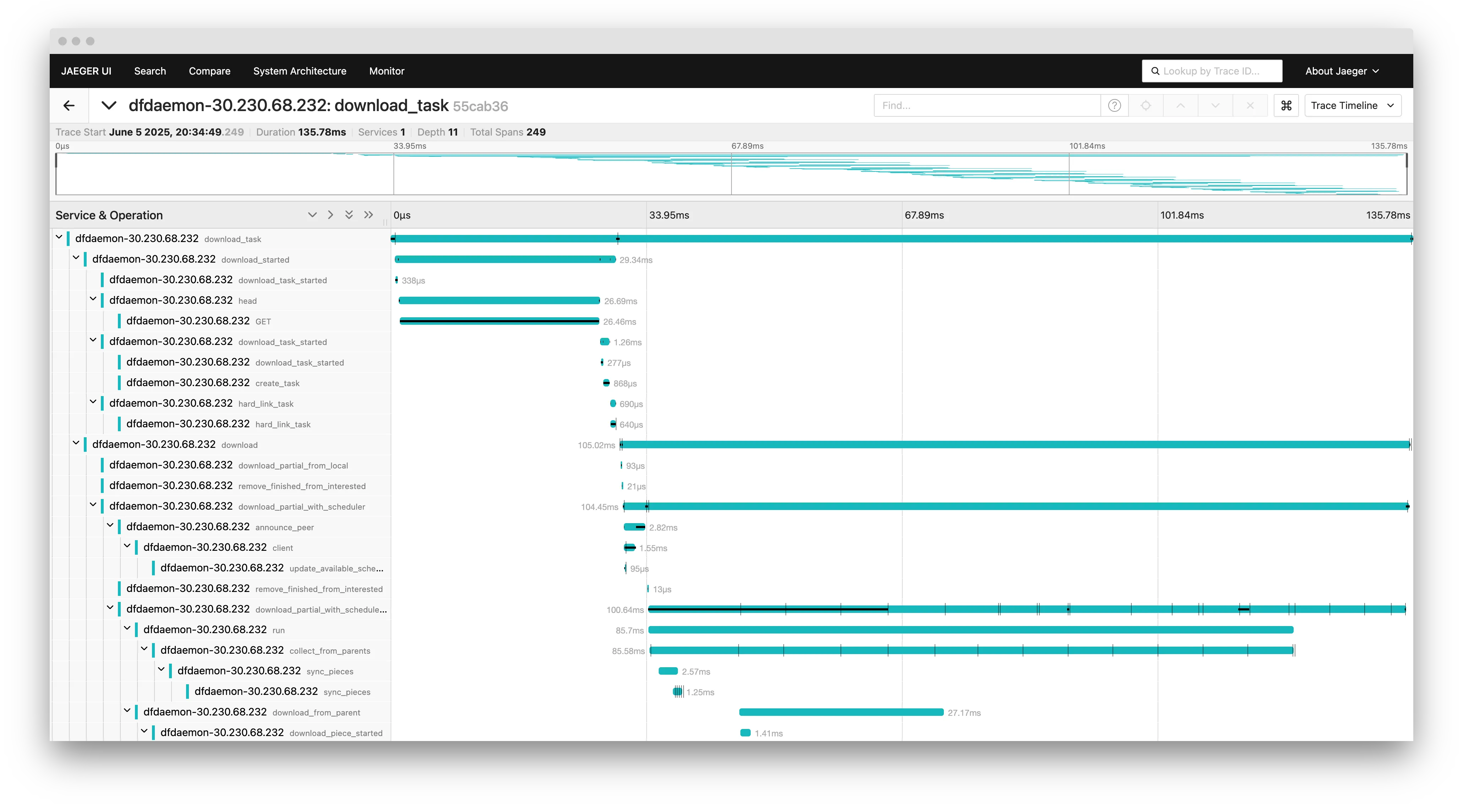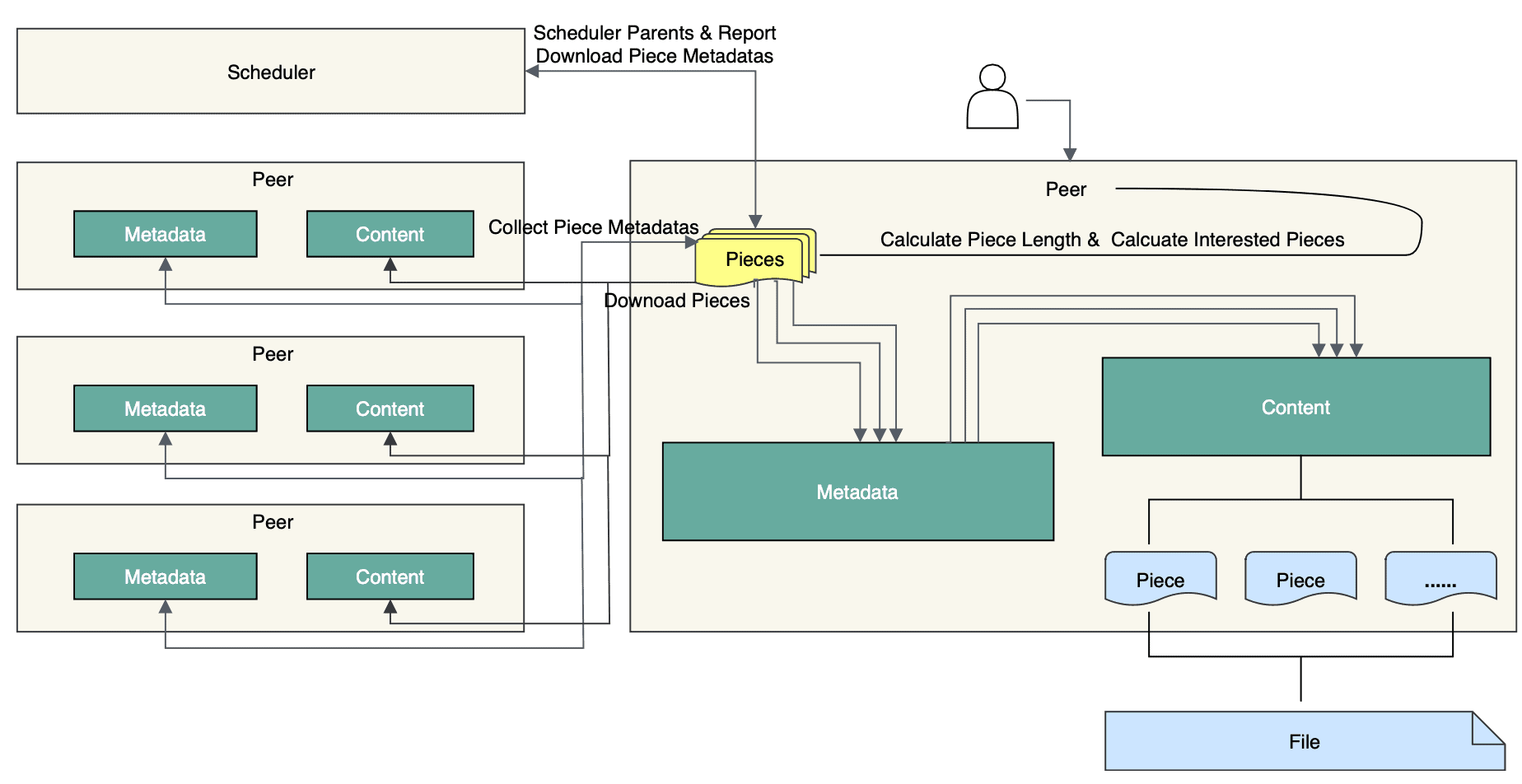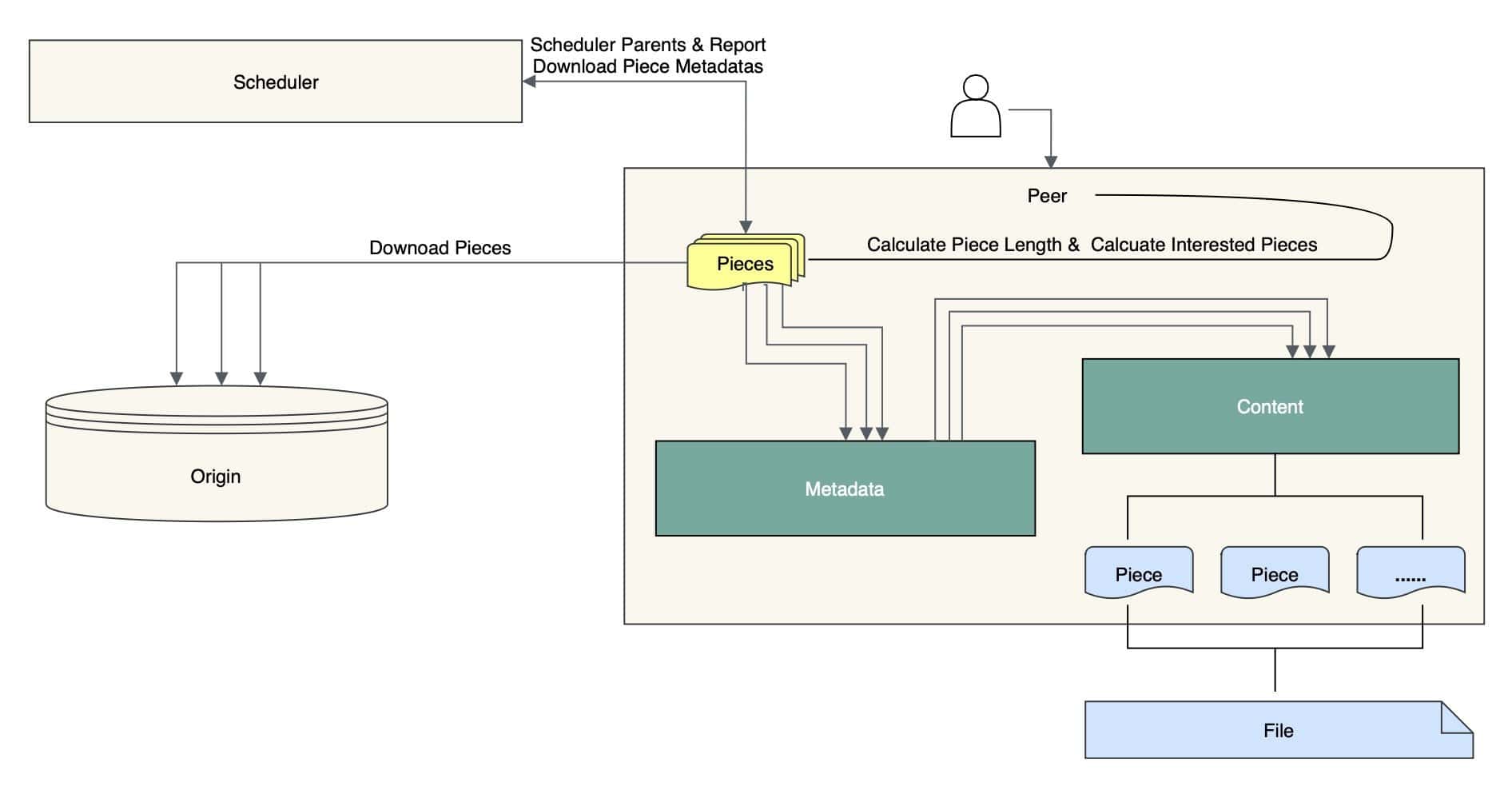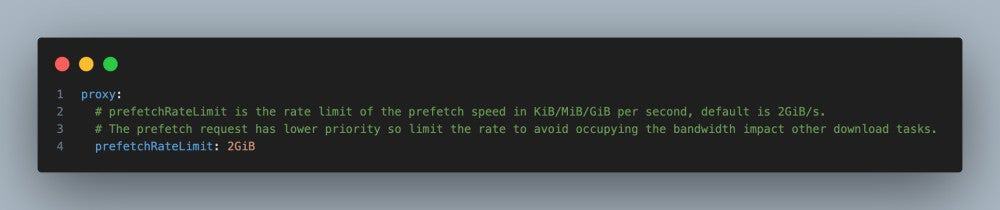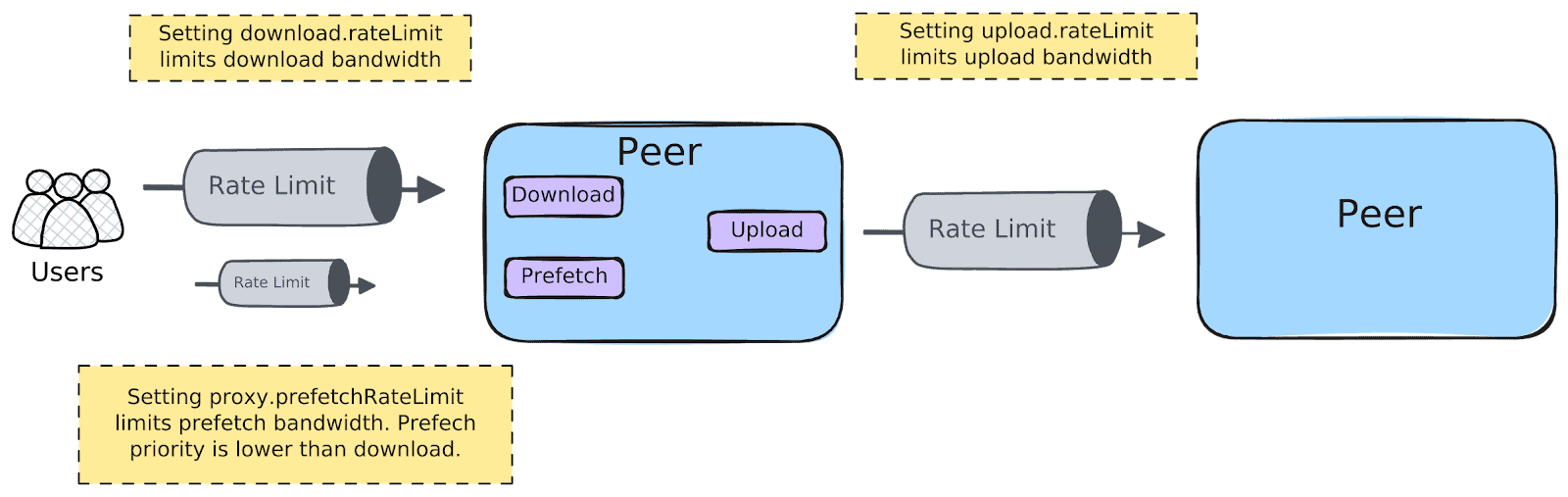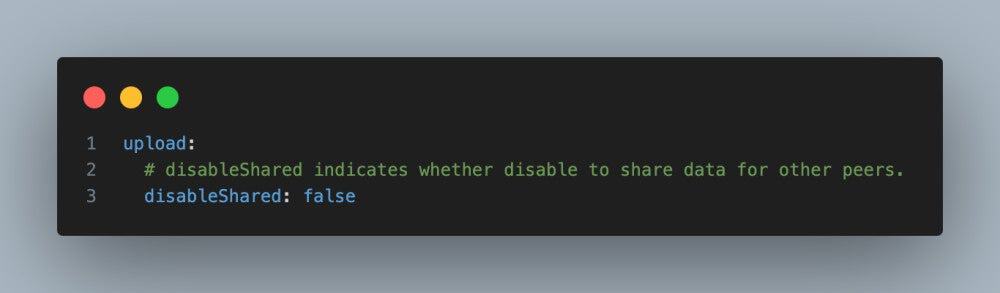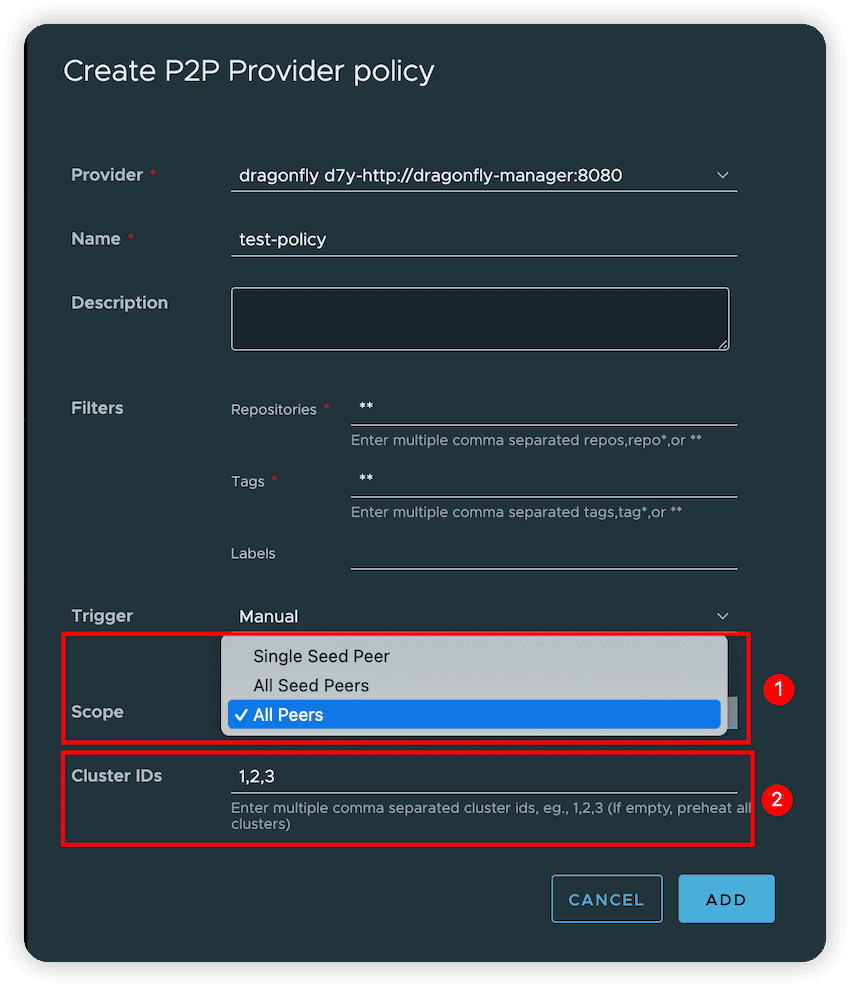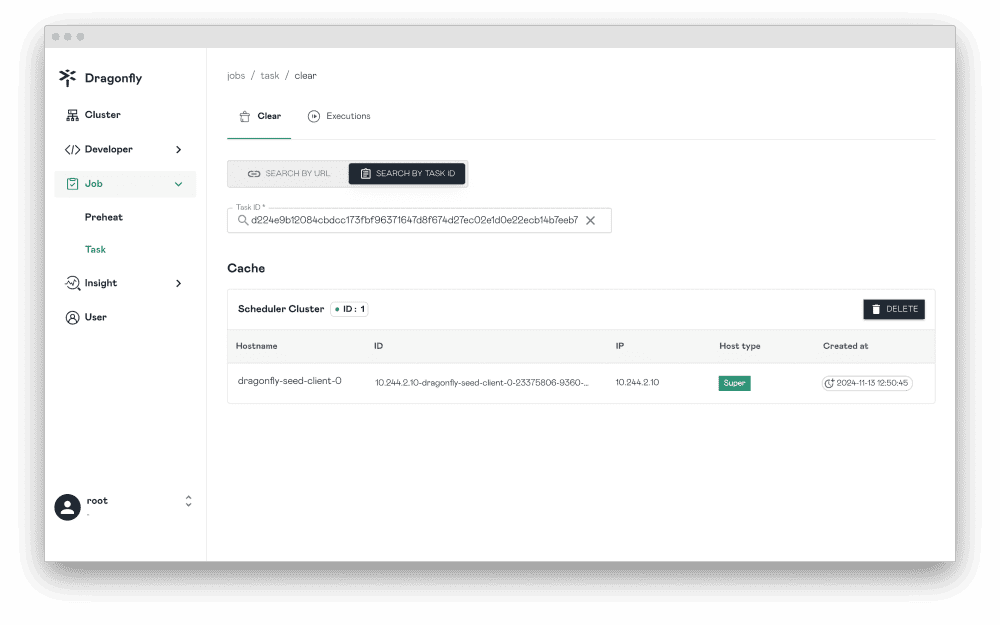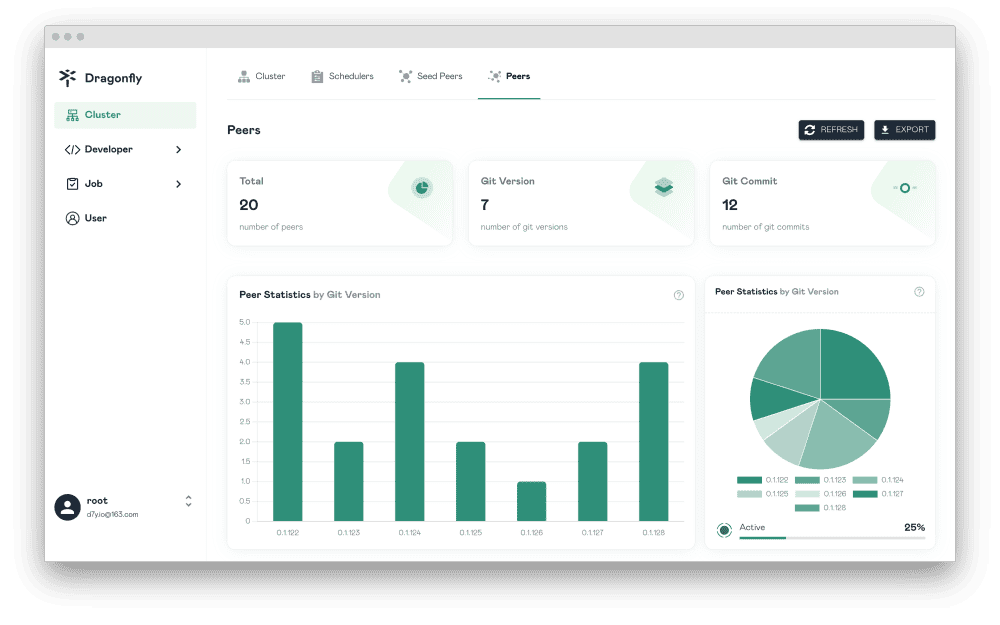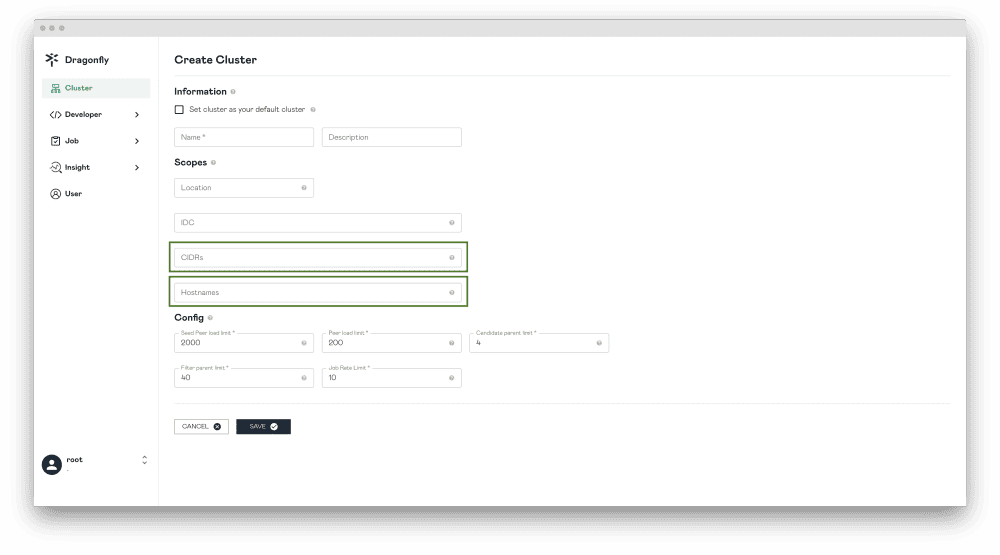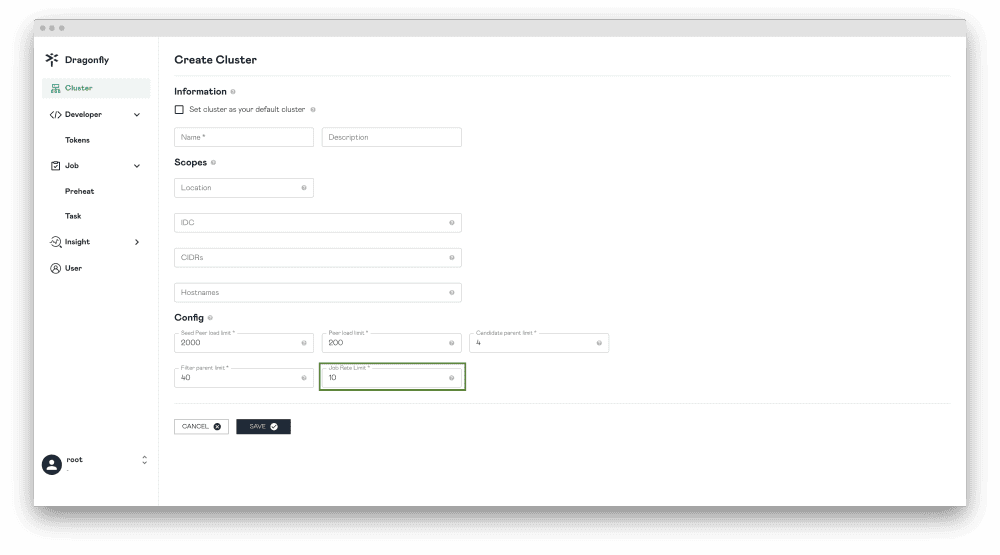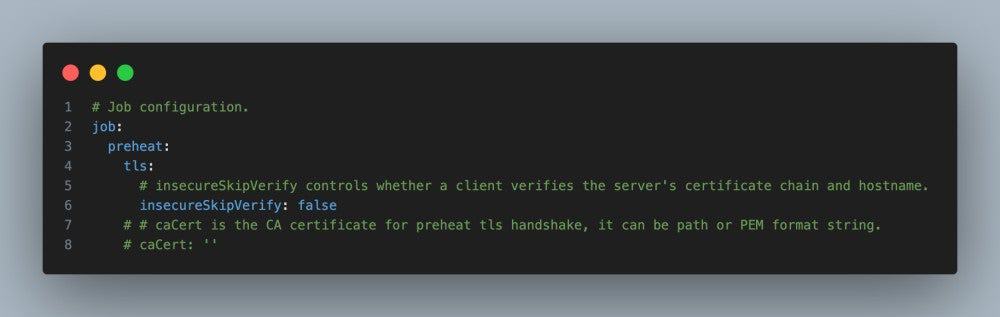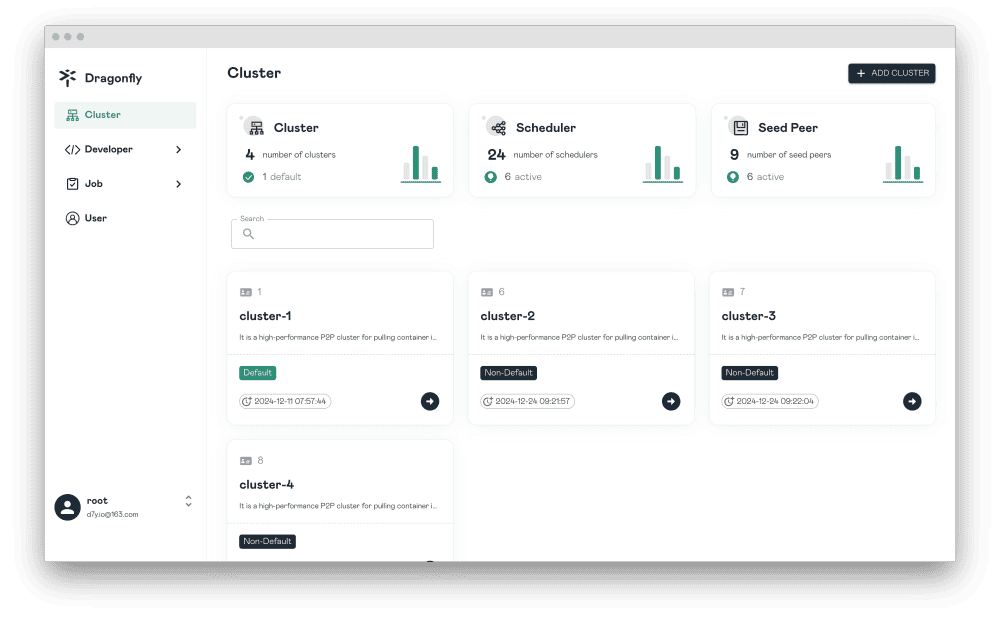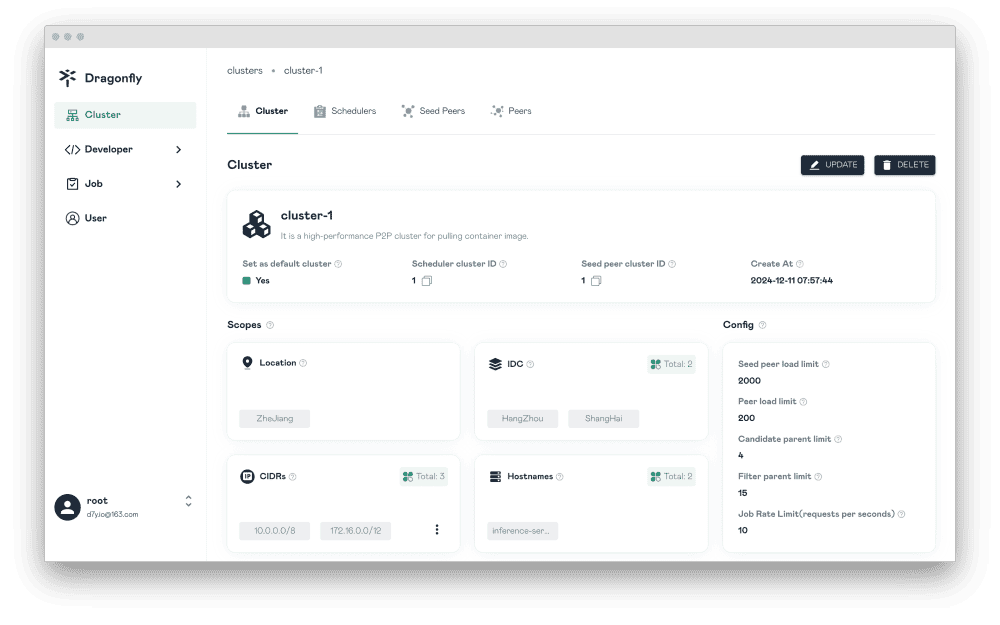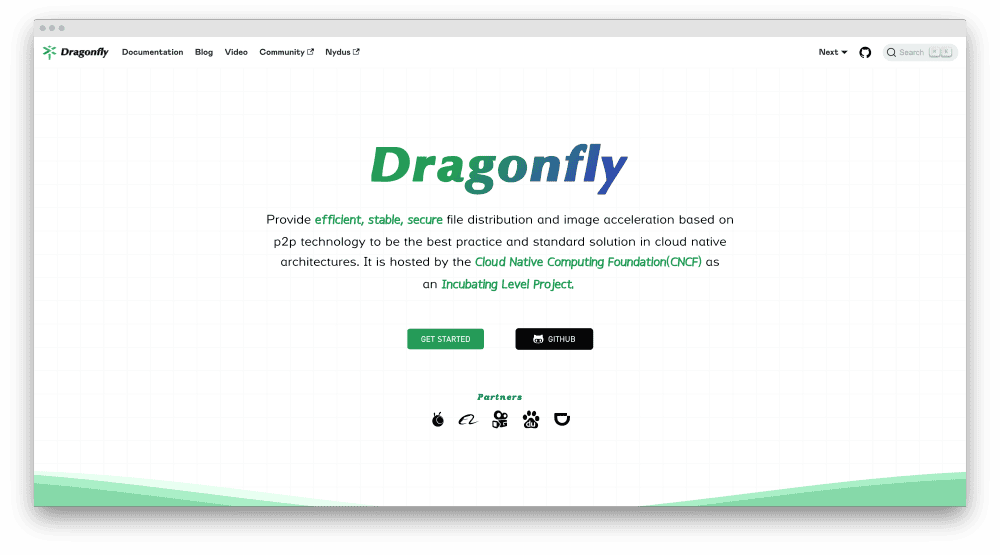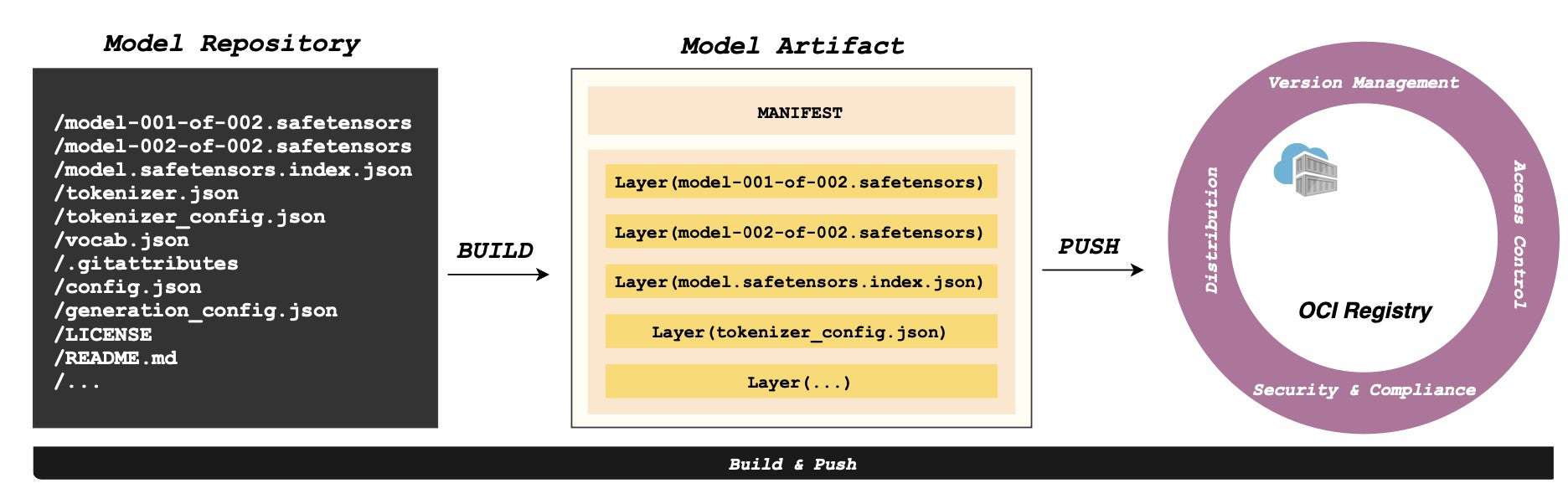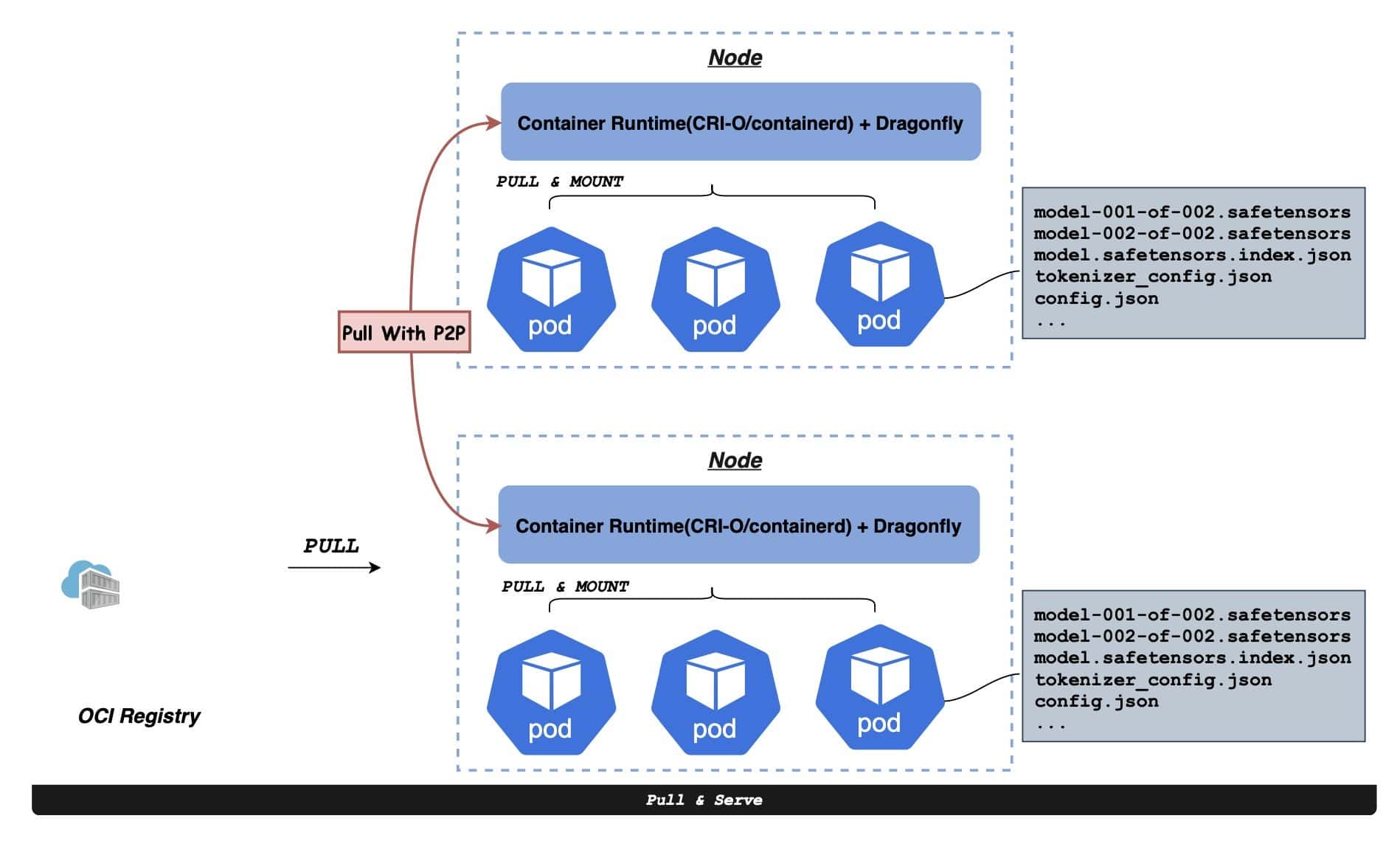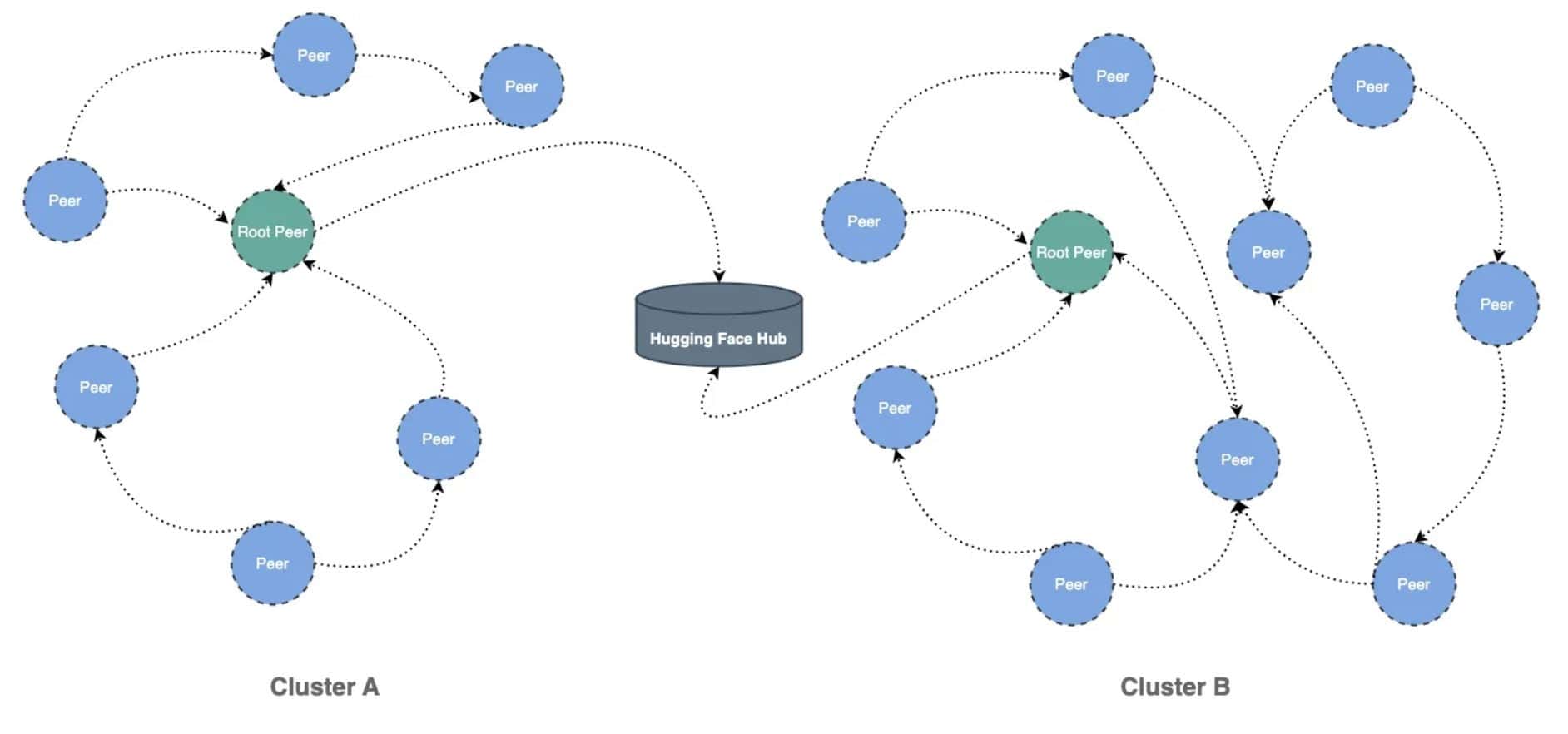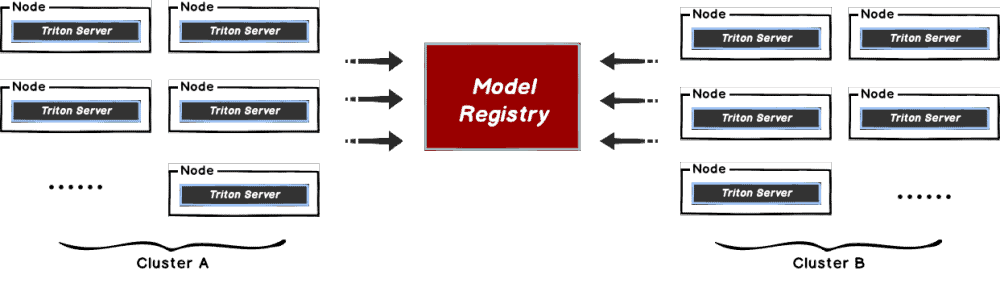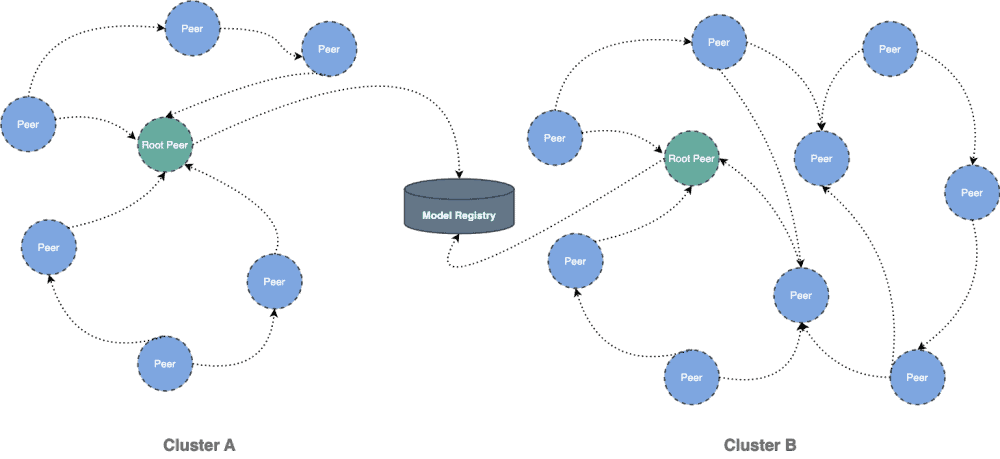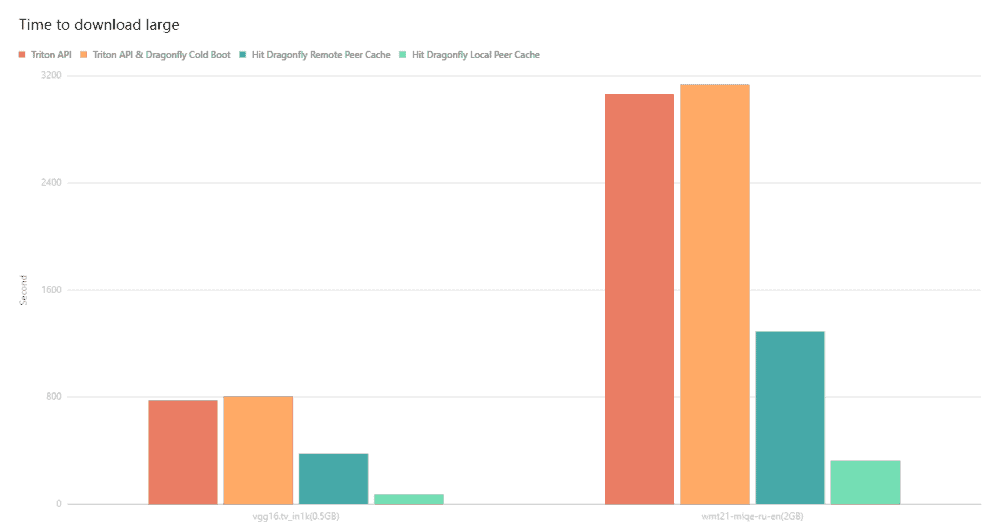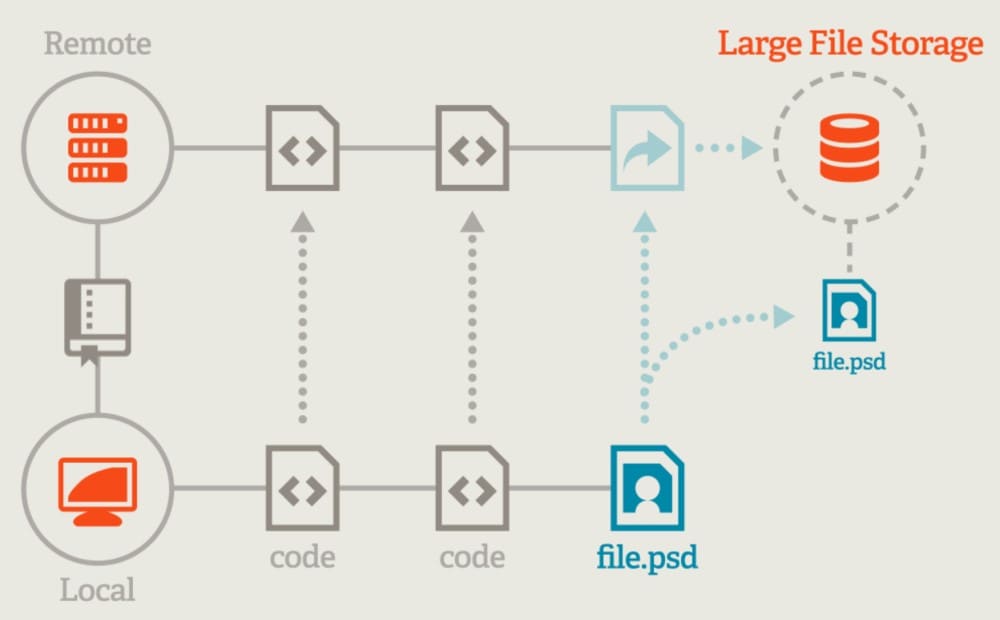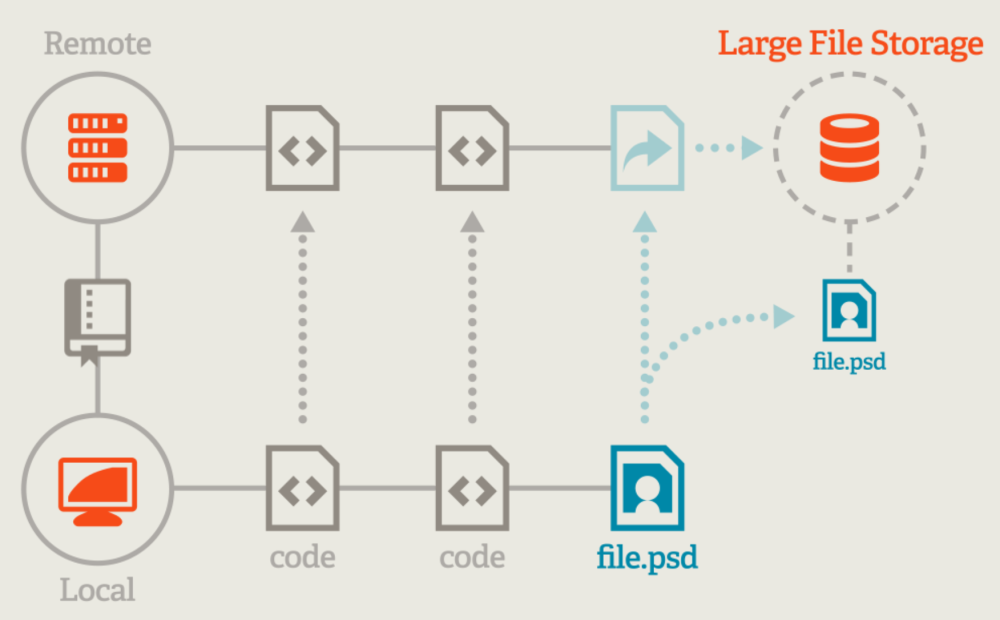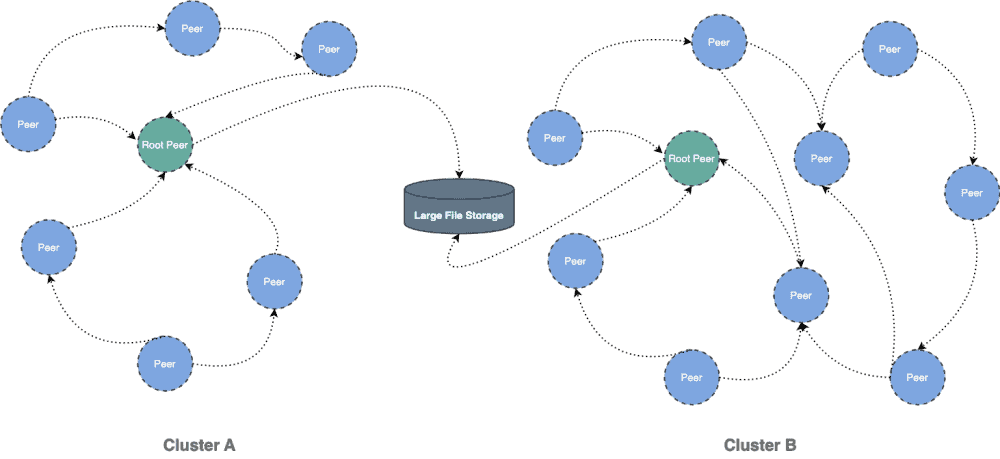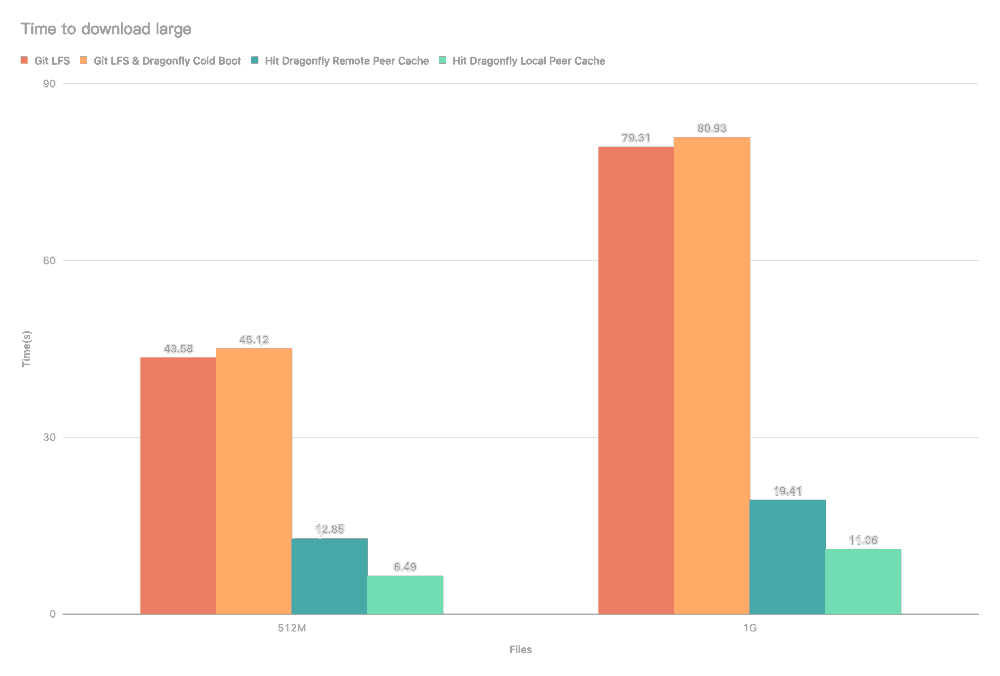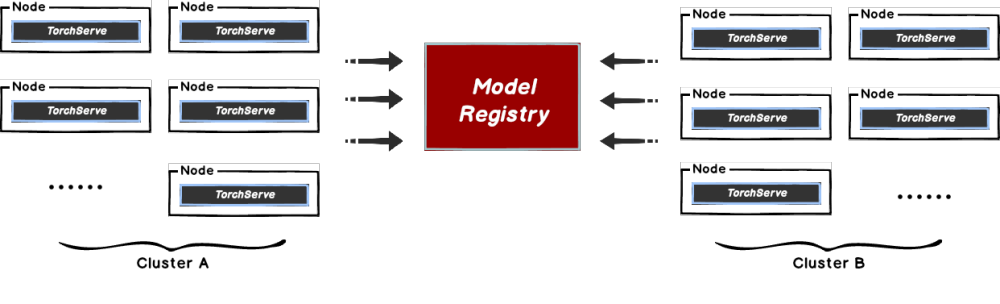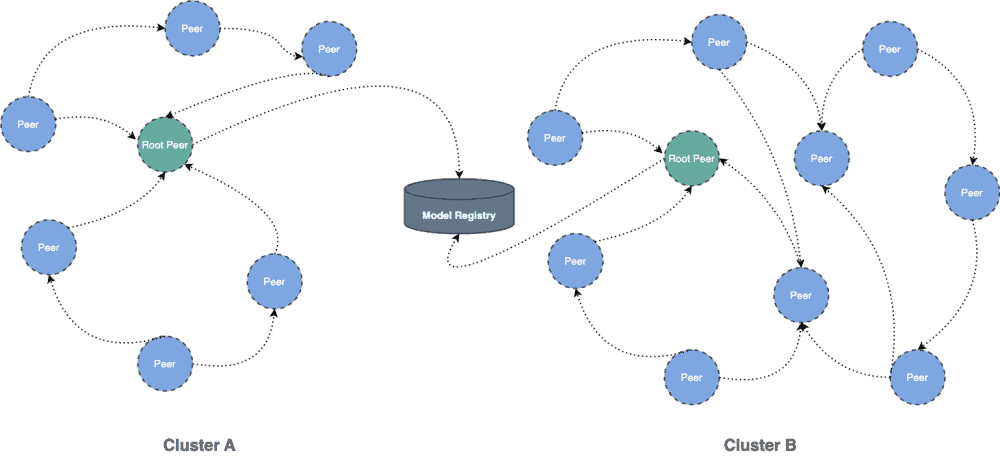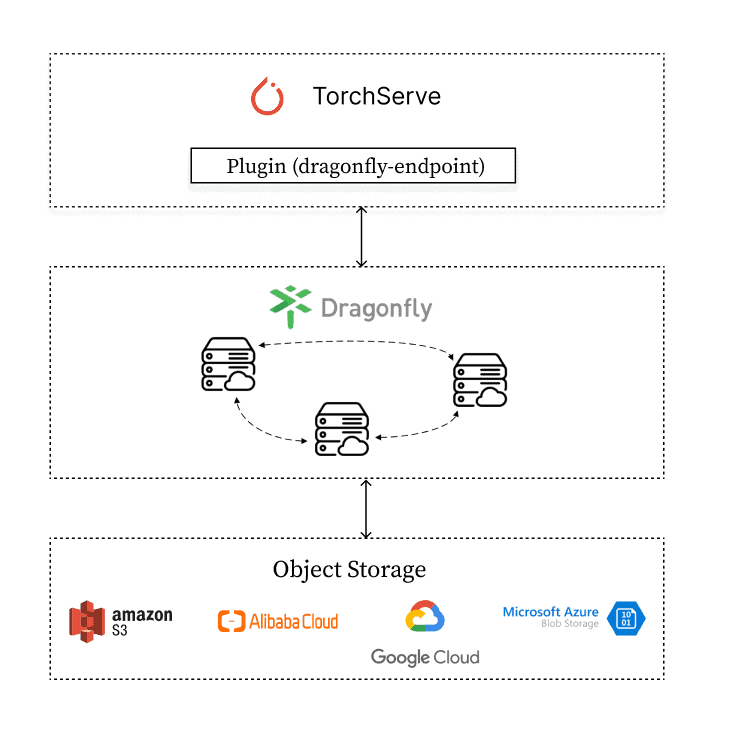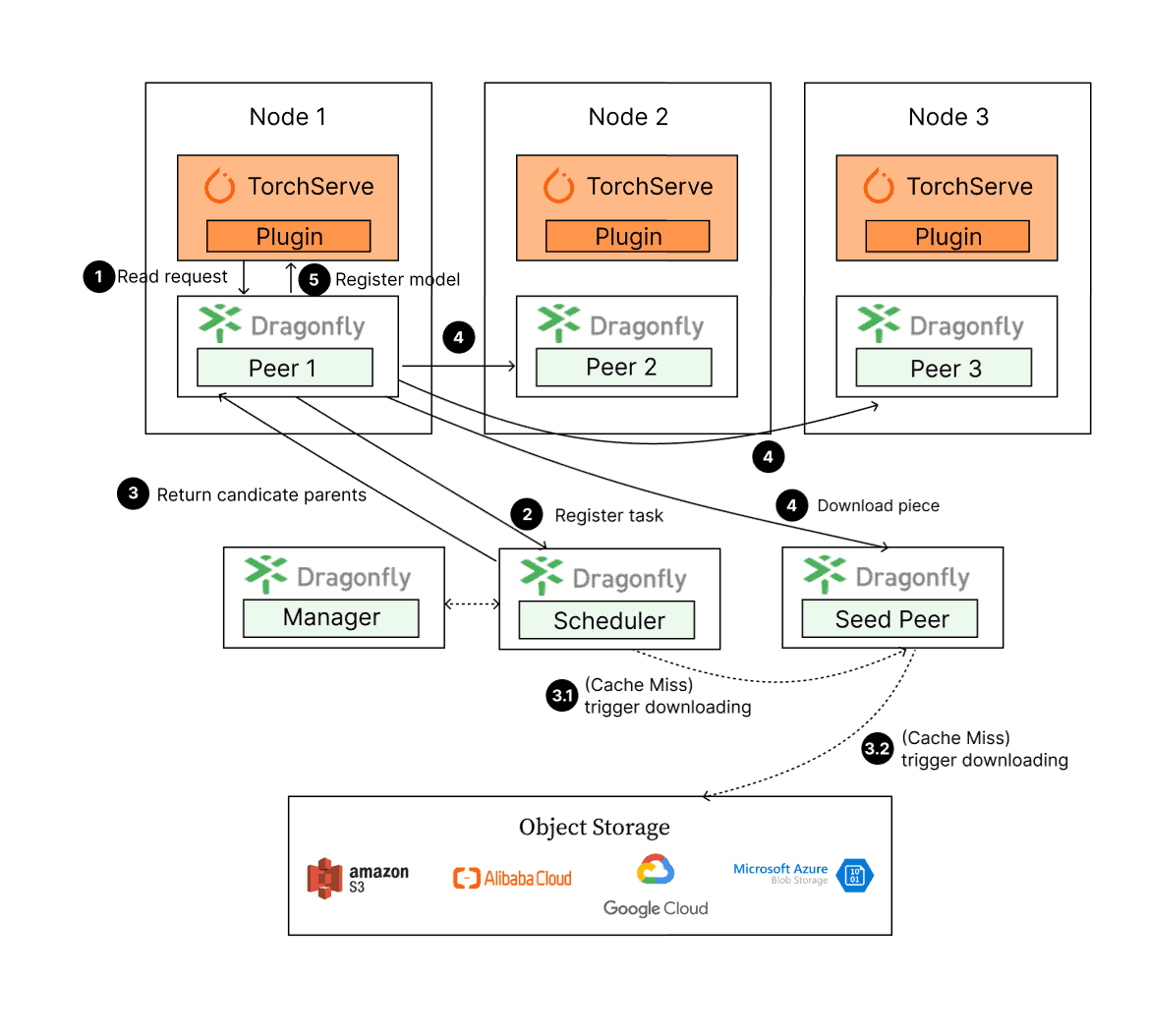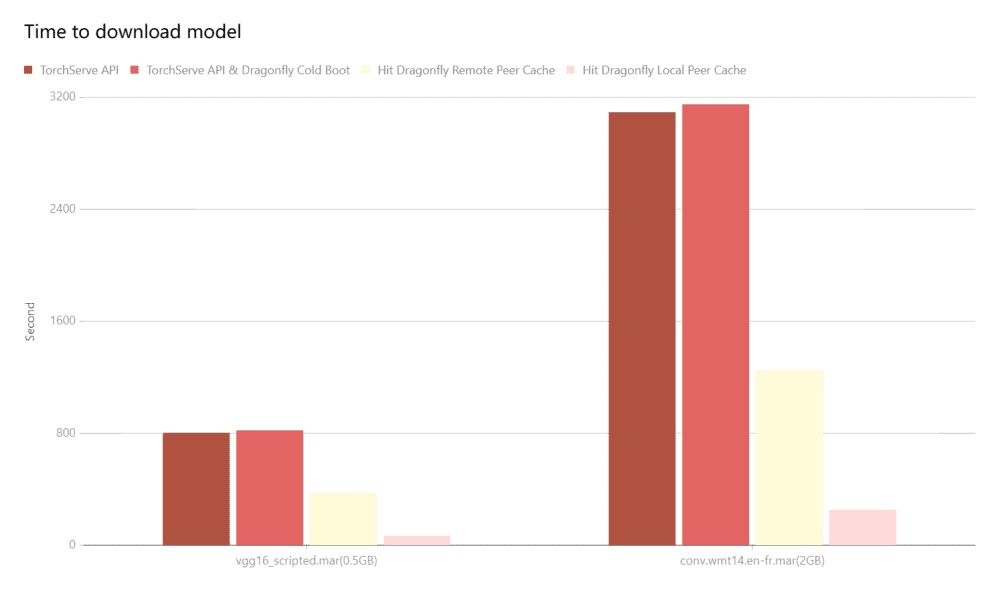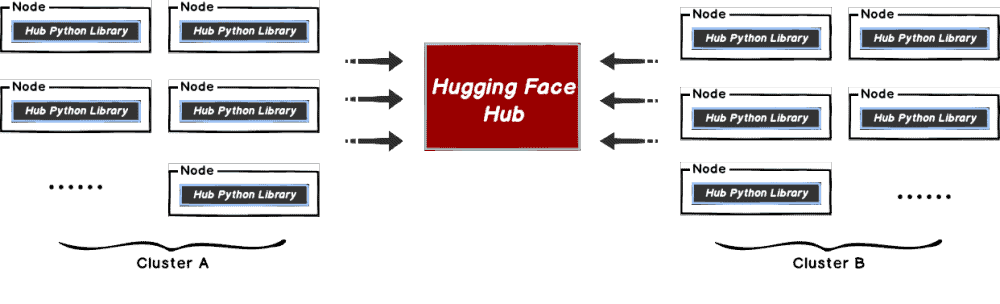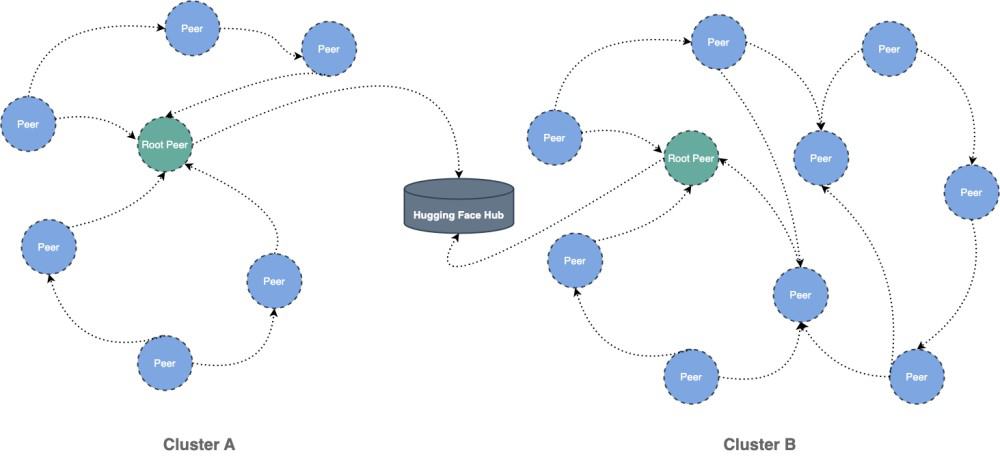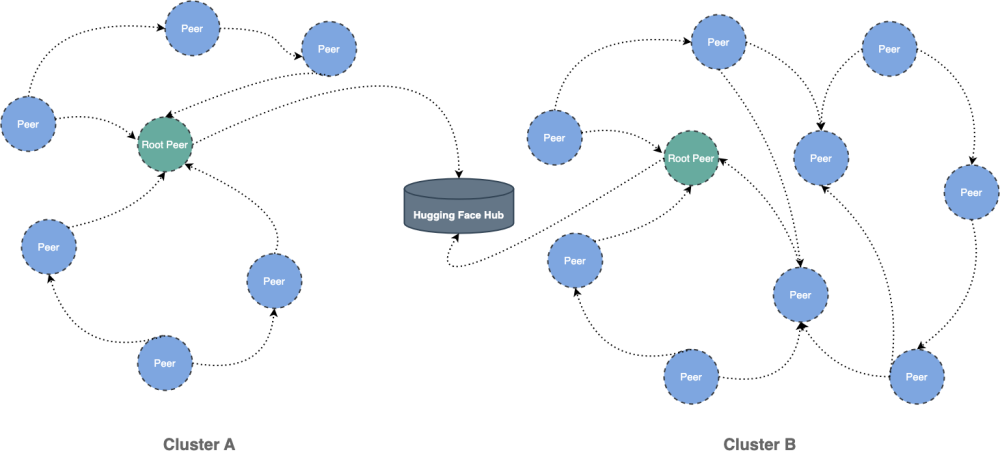Cloud Native Computing Foundation Announces Dragonfly’s Graduation
Dragonfly graduates after demonstrating production readiness, powering container and AI workloads at scale.
Key Highlights:
- Dragonfly graduates from CNCF after demonstrating production readiness and widespread adoption across container and AI workloads.
- Dragonfly is used by major organizations, including Ant Group, Alibaba, Datadog, DiDi, and Kuaishou to power large-scale container and AI model distribution.
- Since joining the CNCF, Dragonfly is backed by over a 3,000% growth in code contributions and a growing contributor community spanning over 130 companies.
SAN FRANCISCO, Calif. – January 14, 2026 – The Cloud Native Computing Foundation® (CNCF®), which builds sustainable ecosystems for cloud native software, today announced the graduation of Dragonfly, a cloud native open source image and file distribution system designed to solve cloud native image distribution in Kubernetes-centered applications.
“Dragonfly’s graduation reflects the project’s maturity, broad industry adoption and critical role in scaling cloud native infrastructure,” said Chris Aniszczyk, CTO, CNCF. “It’s especially exciting to see the project’s impact in accelerating image distribution and meeting the data demands of AI workloads. We’re proud to support a community that continues to push forward scalable, efficient and open solutions.”
Dragonfly’s Technical Capabilities
Dragonfly delivers efficient, stable, and secure data distribution and acceleration powered by peer-to-peer (P2P) technology. It aims to provide a best‑practice, standards‑based solution for cloud native architectures to improve large‑scale delivery of files, container images, OCI artifacts, AI models, caches, logs, and dependencies.
Dragonfly runs on Kubernetes and is installed via Helm, with its official chart available on Artifact Hub. It also includes tools like Prometheus for tracking performance, OpenTelemetry for collecting and sharing data, and gRPC for rapid communication between parts. Enhancing Harbor capability to distribute images and OCI artifacts through the preheat feature. In the GenAI era, as model serving becomes increasingly important, Dragonfly delivers even more value by distributing AI model artifacts defined by the ModelPack specification.
Dragonfly continues to advance container image distribution, supporting tens of millions of container launches per day in production, saving storage bandwidth by up to 90%, and reducing launch time from minutes to seconds, with large-scale adoption across different cloud native scenarios.
Dragonfly is also driving standards and acceleration solutions for distributing both AI model weights and optimized image layout in AI workloads. The technology reduces data loading for large-scale AI applications and enables the distribution of model weights at a hundred-terabyte scale to hundreds of nodes in minutes. As AI continues to integrate into operations, Dragonfly becomes crucial to powering large-scale AI workloads.
Milestones Driving Graduation
Dragonfly was open-sourced by Alibaba Group in November 2017. It then joined the CNCF as a Sandbox project in October 2018. During this stage, Dragonfly 1.0 became production-ready in November 2019 and the Dragonfly subproject, Nydus, was open-sourced in January 2020. Dragonfly then reached Incubation phase in April 2020, with Dragonfly 2.0 later released in 2021.
Since then, the community has significantly matured and attracted hundreds of contributors from organizations such as Ant Group, Alibaba Cloud, ByteDance, Kuaishou, Intel, Datadog, Zhipu AI, and more, who use Dragonfly to deliver efficient image and AI model distribution.
Since joining CNCF, contributors have increased by 500%, from 45 individuals across 5 companies to 271 individuals across over 130 companies. Commit activity has grown by over 3,000%, from roughly 800 to 26,000 commits, and the number of overall participants has reached 1,890.
What’s Next For Dragonfly
Dragonfly will accelerate AI model weight distribution based on RDMA, improving throughput and reducing end-to-end latency. It will also optimize image layout to reduce data loading time for large-scale AI workloads. A load-aware two-phase scheduling will be introduced, leveraging collaboration between the scheduler and clients to enhance overall distribution efficiency. To provide more stable and reliable services, Dragonfly will support automatic updates and fault recovery, ensuring stable operation of all components during traffic bursts while controlling back-to-source traffic.
Dragonfly’s Graduation Process
To officially graduate from Incubation status, the Dragonfly team enhanced the election policy, clarified the maintainer lifecycle, standardized the contribution process, defined the community ladder, and added community guidelines for subprojects. The graduation process is supported by CNCF’s Technical Oversight Committee (TOC) sponsors for Dragonfly, Karena Angell and Kevin Wang, who conducted a thorough technical due diligence with Dragonfly’s project maintainers.
Additionally, a third-party security audit of Dragonfly was conducted. The Dragonfly team along with the guidance of their TOC sponsors, completed both a self-assessment and a joint assessment with CNCF TAG Security, then collaborated with the Dragonfly security team on a threat model. After this, the team improved the project’s security policy.
Learn more about Dragonfly and join the community: https://d7y.io/
Supporting Quotes
“I am thrilled, as the founder of Dragonfly, to announce its graduation from the CNCF. We are grateful to each and every open source contributor in the community, whose tenacity and commitment have enabled Dragonfly to reach its current state. Dragonfly was created to resolve Alibaba Group’s challenges with ultra-large-scale file distribution and was open-sourced in 2017. Looking back on this journey over the past eight years, every step has embodied the open source spirit and the tireless efforts of the many contributors. This graduation marks a new starting point for Dragonfly. I hope that the project will embark on a new journey, continue to explore more possibilities in the field of data distribution, and provide greater value!”
—Zuozheng Hu, founder of Dragonfly, emeritus maintainer
“I am delighted that Dragonfly is now a CNCF graduated project. This is a significant milestone, reflecting the maturity of the community, the trust of end users, and the reliability of the service. In the future, with the support of CNCF, the Dragonfly team will work together to drive the community’s sustainable growth and attract more contributors. Facing the challenges of large-scale model distribution and data distribution in the GenAI era, our team will continue to explore the future of data distribution within the cloud native ecosystem.”
—Wenbo Qi (Gaius), core Dragonfly maintainer
“Since open-sourcing in 2020, Nydus, alongside Dragonfly, has been validated at production scale. Dragonfly’s graduation is a key milestone for Nydus as a subproject, allowing the project to continue improving the image filesystem’s usability and performance. It will also allow us to further explore ecosystem standardization and AGI use cases that will advance the underlying infrastructure.”
—Song Yan, core Nydus maintainer
“The combination of Dragonfly and Nydus substantially shortens launch times for container images and AI models, enhancing system resilience and efficiency.”
—Jiang Liu, Nydus maintainer
“Thanks to the community’s collective efforts, Dragonfly has evolved from a tool for accelerating container images into a secure and stable distribution system widely adopted by many enterprises. Continuous improvements in usability and stability enable the project to support a variety of scenarios, including CI/CD, edge computing, and AI. New challenges are emerging for the distribution of model weights and data in the age of AI. Dragonfly is becoming a key infrastructure in mitigating these challenges. With the support of the CNCF, Dragonfly will continue to drive the future evolution of cloud native distribution technologies.”
—Yuan Yang, Dragonfly maintainer
TOC Sponsors
“We’re grateful to the TOC members who dedicated significant time to the technical due diligence required for Dragonfly’s advancement, as well as the technical leads and community members who supported governance and technical reviews. We also thank the project maintainers for their openness and responsiveness throughout this process, and the end users who met with TOC and TAB members to share their experiences with Dragonfly. This level of collaboration is what helps ensure the strength and credibility of the CNCF ecosystem.”
—Karena Angell, chair, TOC, CNCF
“Dragonfly’s graduation is a testament to the project’s technical maturity and the community’s consistent focus on performance, reliability, and tangible impact. It’s been impressive to see Dragonfly evolve to meet the needs of large-scale production environments and AI workloads. Congratulations to the maintainers and contributors who’ve worked hard to reach this milestone.”
—Kevin Wang, vice chair, TOC, CNCF
Project End Users
“Over the past few years, as part of Ant Group’s container infrastructure, the Dragonfly project has accelerated container image and code package delivery across several 10K-node Kubernetes clusters. It has significantly saved image transmission bandwidth, and the Nydus subproject has additionally helped us to reduce image pull time to near zero. The project also supports the delivery of large language models within our AI infrastructure. It is a great honor to have contributed to Dragonfly and to have shared our practices with the community.”
—Xu Wang, head of the container infra team, Ant Group, and co-launcher of Kata Containers Project
“Dragonfly has become a key infrastructure component of the container image and data distribution system for Alibaba’s large-scale distributed systems. In ultra-large-scale scenarios such as the Double 11 (Singles’ Day) shopping festival, Dragonfly has provided stable and efficient distribution capabilities and has improved the efficiency of system scaling and delivery. Facing the new technological challenges of the AI era, Dragonfly has played an important role in model data distribution and cache acceleration, helping us to build a more efficient, intelligent computing platform. We are happy to see Dragonfly graduate, which represents an enhancement in community maturity and validates its reliability in large-scale production environments.”
—Li Yi, director of engineering for container service, Alibaba Cloud & Tao Huang, director of engineering for cloud native transformation project, Alibaba Group
“Datadog recently adopted the Dragonfly subproject, Nydus, and it has helped significantly reduce time spent pulling images. This includes AI workloads, where image pulls previously took 5 minutes, and node daemonsets, which have startup speeds directly related to how quickly applications can be scheduled on nodes. We have seen significant improvements using Nydus, now everything starts in a matter of seconds. We are thrilled to see Dragonfly graduate and hope to continue to contribute to this impressive ecosystem!”
—Baptiste Girard-Carrabin, Datadog
“DiDi uses a distributed cloud platform to handle a large number of user requests and quickly adjust resources, which requires very efficient and stable management of resource distribution and image synchronization. Dragonfly is a core component of our technical architecture due to its strong cloud native adaptability, excellent P2P acceleration capabilities, and proven stability in large-scale scenarios. We believe that Dragonfly’s graduation is a strong testament to its technical maturity and industry value. We also look forward to its continued advancement in the field of cloud native distribution, providing more efficient solutions for large-scale file synchronization, image distribution, and other enterprise scenarios.”
—Feng Wu, head of the Elastic Cloud, DiDi & Rapier Yang, head of the Elastic Cloud, DiDi
“At Kuaishou, Dragonfly is considered the cornerstone of our container infrastructure, and it will soon provide stable and reliable image distribution capabilities for tens of thousands of services and hundreds of thousands of servers. Integrated with its subproject Nydus, Dragonfly dramatically enhances application startup efficiency while significantly alleviating disk I/O pressure—ensuring stability for services. In the era of AI large models, Dragonfly also functions as a critical component of our AI infrastructure, providing exceptional acceleration capabilities for large model distribution. We are deeply honored to partner with the vibrant Dragonfly community in collectively exploring future innovations for cloud native distribution technologies.”
—Wang Yao, head of container registry service of Kuaishou
About Cloud Native Computing Foundation
Cloud native computing empowers organizations to build and run scalable applications with an open source software stack in public, private, and hybrid clouds. The Cloud Native Computing Foundation (CNCF) hosts critical components of the global technology infrastructure, including Kubernetes, Prometheus, and Envoy. CNCF brings together the industry’s top developers, end users, and vendors and runs the largest open source developer conferences in the world. Supported by nearly 800 members, including the world’s largest cloud computing and software companies, as well as over 200 innovative startups, CNCF is part of the nonprofit Linux Foundation. For more information, please visit www.cncf.io.