Preheat
In this article, you will be shown Preheat page information.
Preheats
Display all of the preheat tasks.
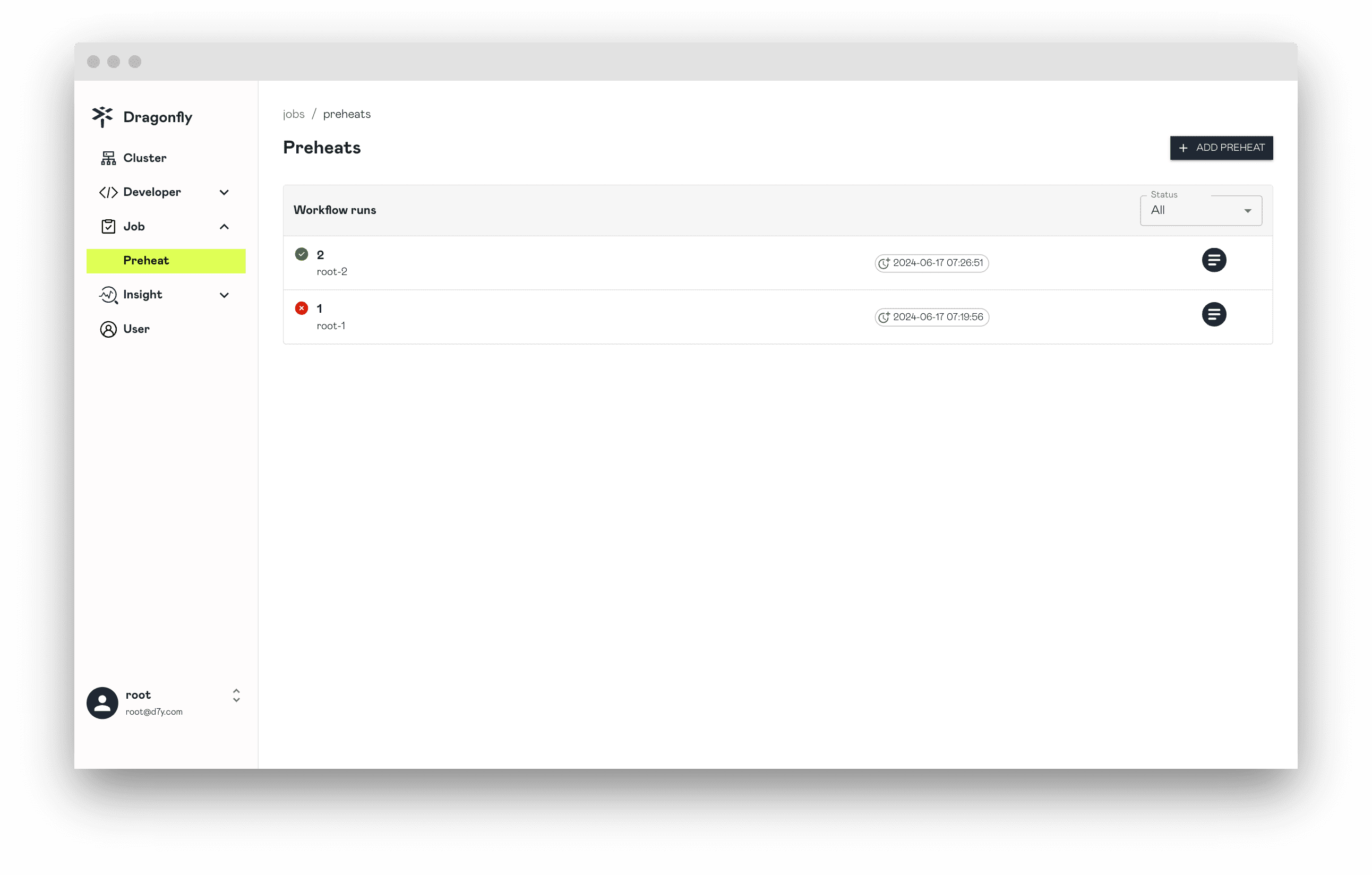
Preheat
Display the preheat details, The status attribute shows whether the preheat is successful.
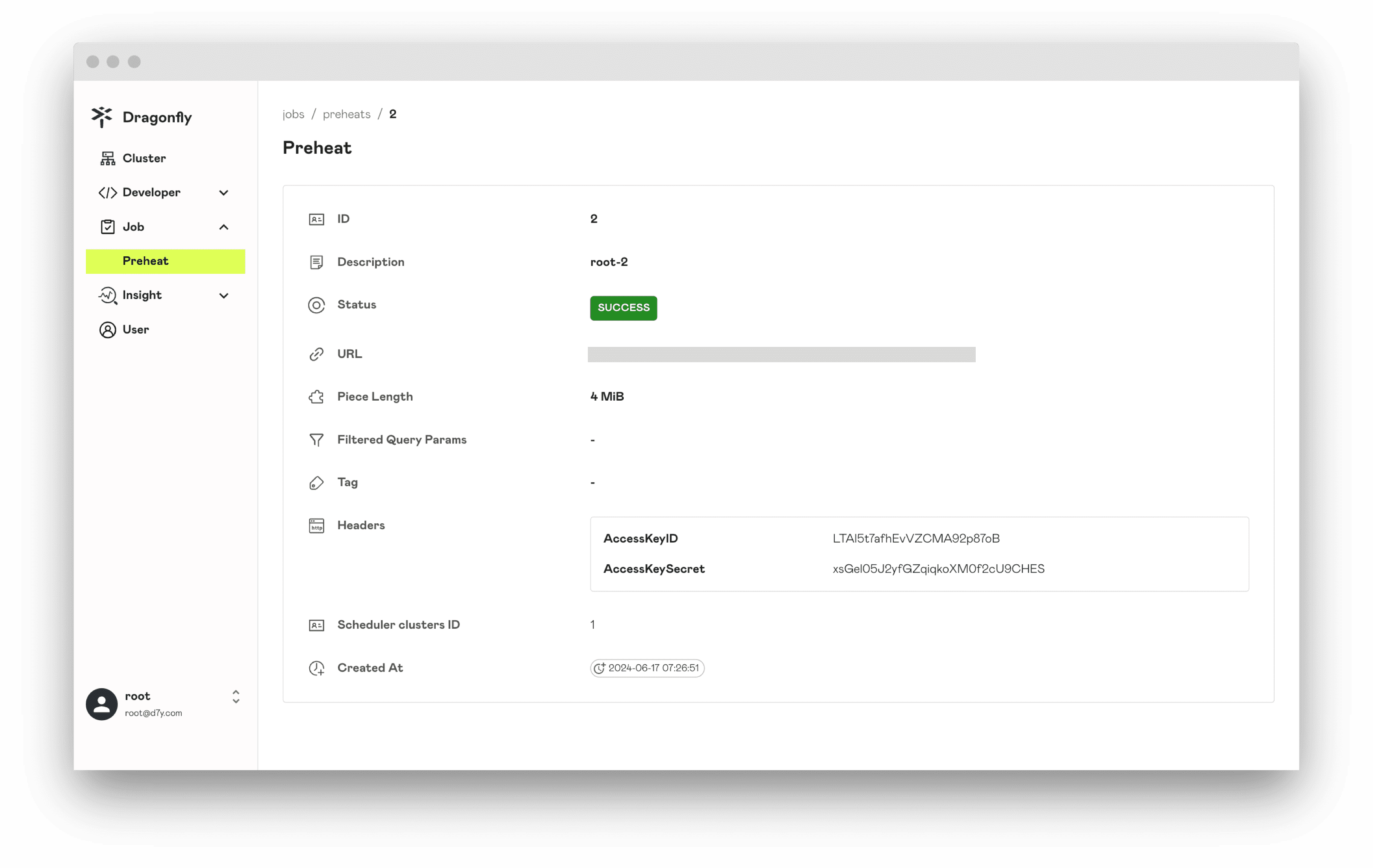
Preheat Failure
If the status is FAILURE, the preheating is failure and an error log is displayed.
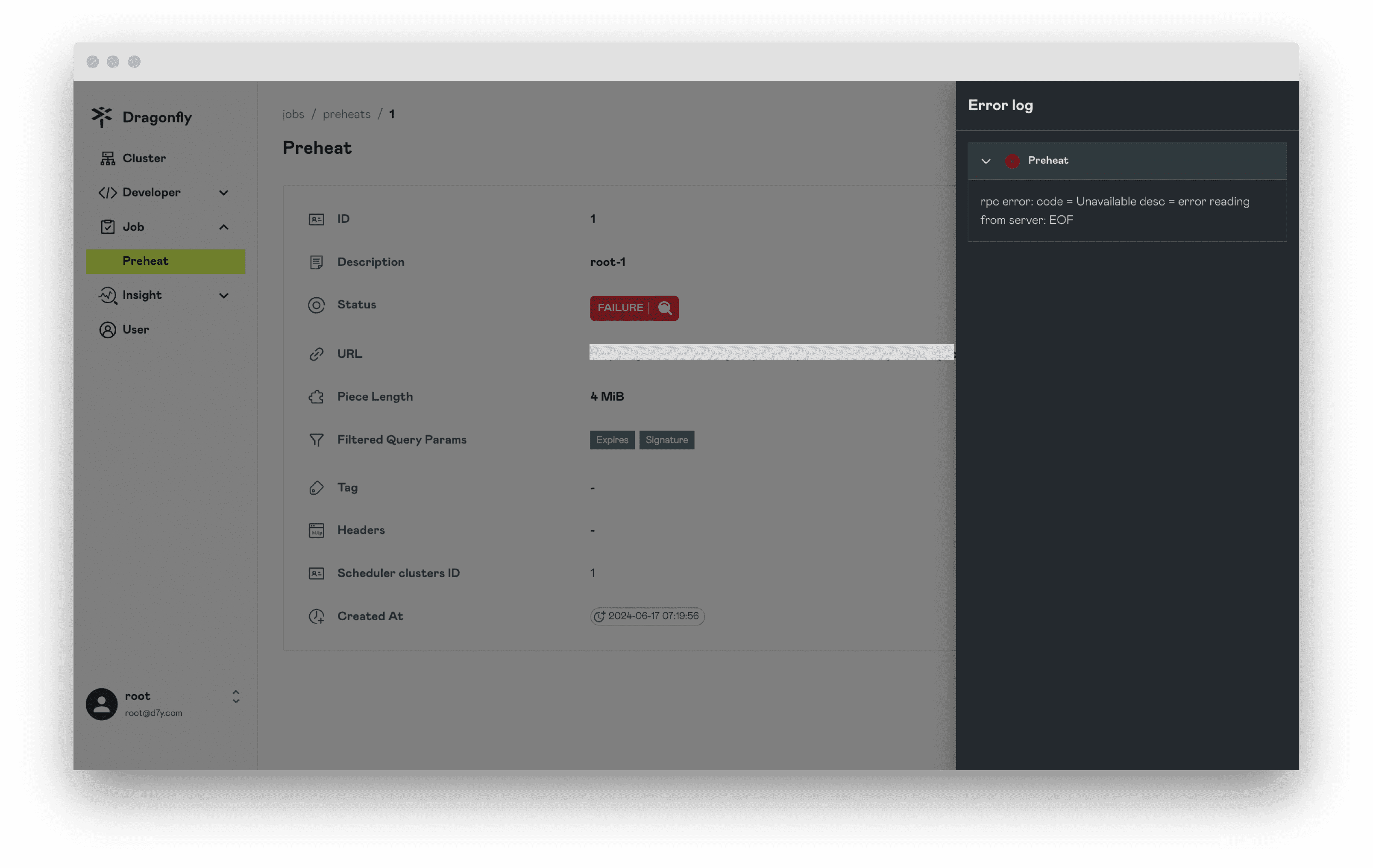
Create Preheat
Create a preheat task for file preheating.
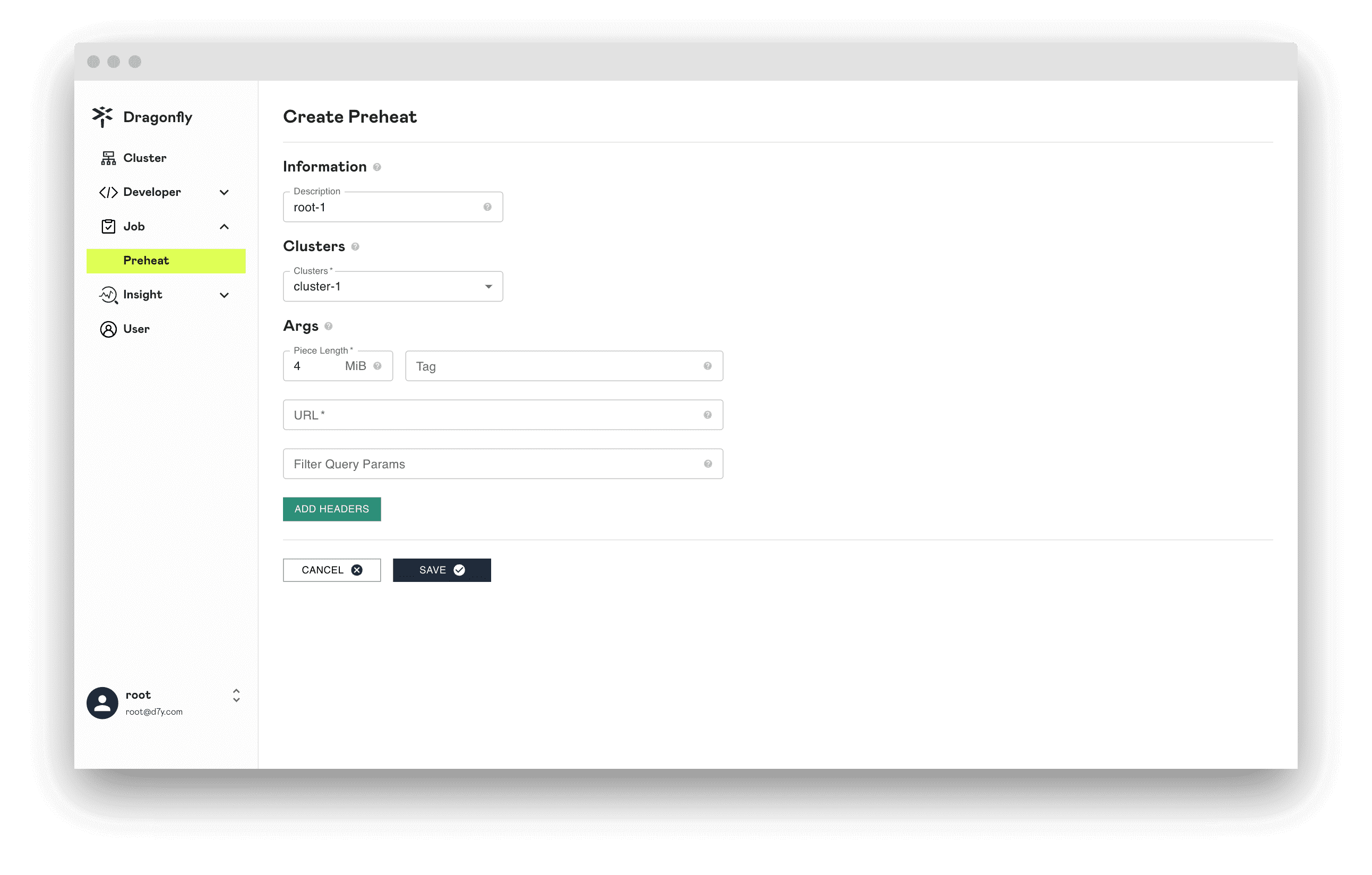
Information
The information of Preheat.
Description: Set a description.
Clusters
Preheat the cluster.
Clusters: Used for clusters that need to be preheat.
Args
Args used to pass additional configuration options to the preheat task.
Piece Length: Piece Length can specify the size of the piece to be downloaded during preheat. The default minimum value is 4MiB and the maximum value is 1024MiB.
URL: URL address used to specify the resource to be preheat.
Tag: When the URL of the preheat task are the same but the Tag are different, they will be distinguished based on the tag and the generated preheat task will be different.
Filtered Query Params: By setting the filteredQueryParams parameter, you can specify the file type of the resource that needs to be preheated. The filteredQueryParams is used to generate a unique preheat task and filter unnecessary query parameters in the URL.
ADD Headers: Add headers for preheat request.