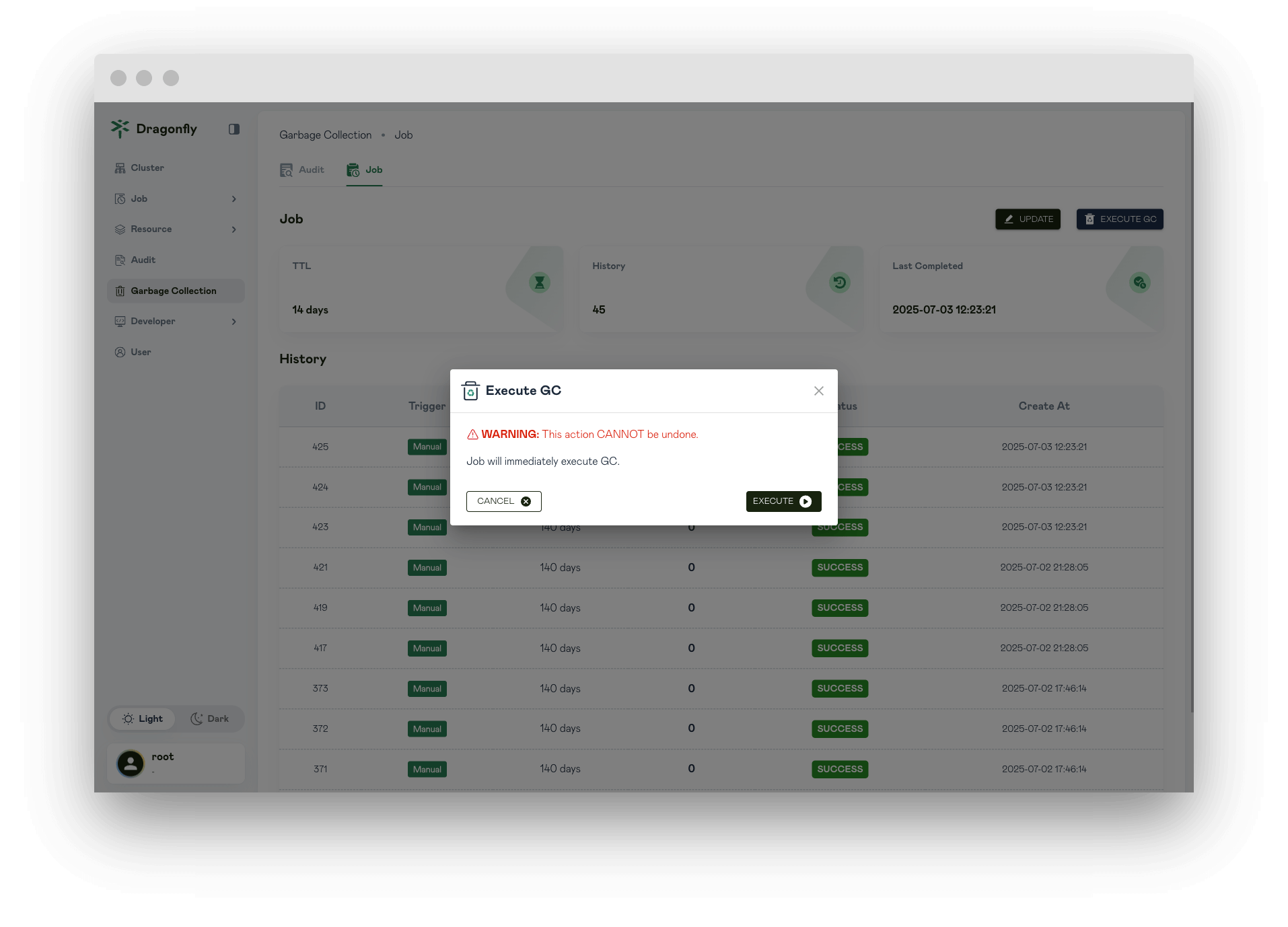Garbage Collection
In this article, you will be shown Garbage Collection page information.
Audit garbage collection
Display the Audit garbage collection configuration and the history of all executed garbage collections.

Update the Audit garbage collection configuration
Update the Audit garbage collection configuration.
Keep records in: Use the Keep records in to configure how long audit logs should be kept. Use the drop down-menu to select Hours or Days. For example, if you set this to 7 days, Dragonfly Manager will only purge audit logs that are 8 or more days old.

Audit runs garbage collection
To run garbage collection immediately, click EXECUTE.

Job garbage collection
Display the Job garbage collection configuration and the history of all executed garbage collections.
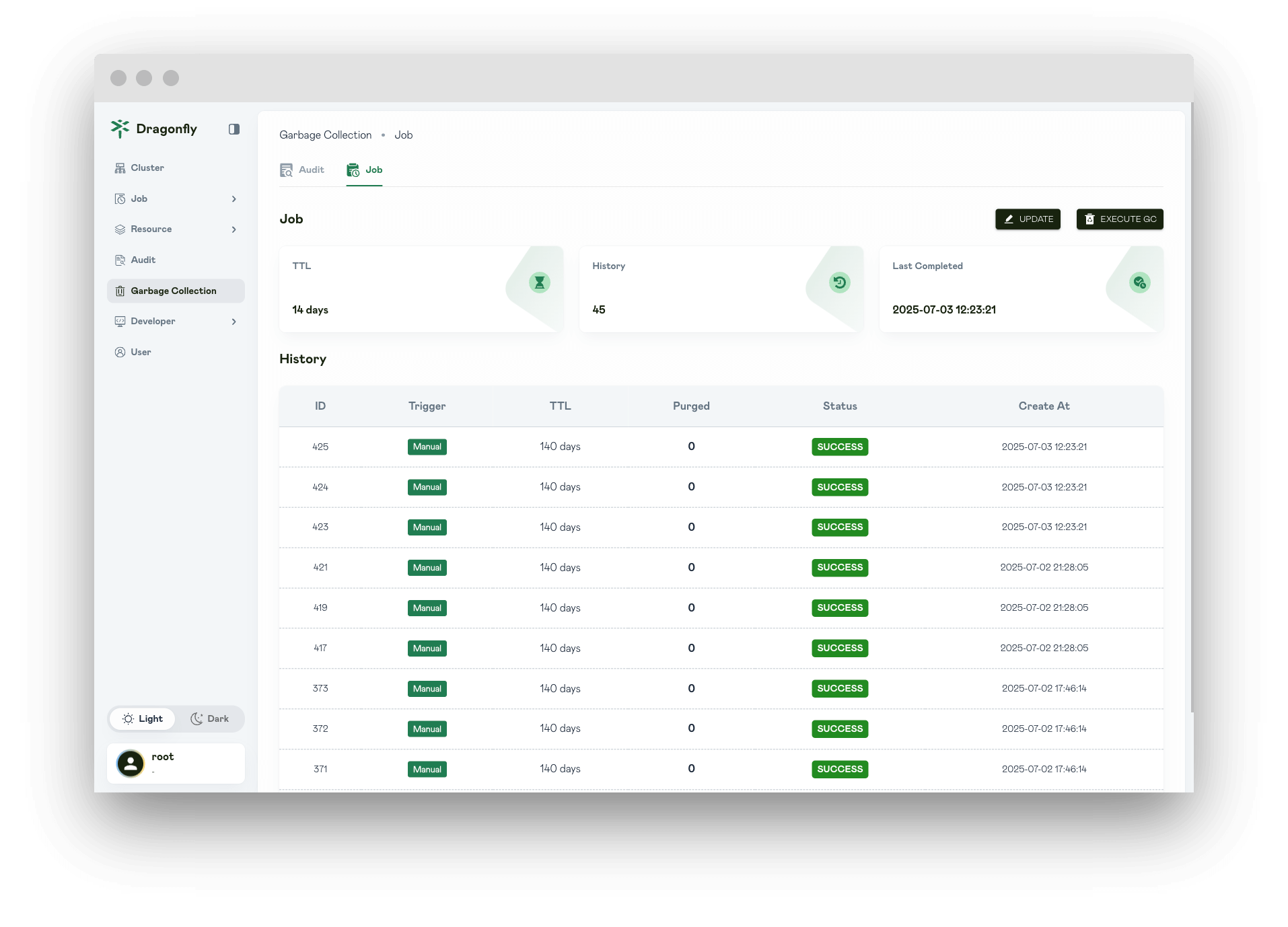
Update the Job garbage collection configuration
Update the Job garbage collection configuration.
Keep records in: Use the Keep records in to configure how long job should be kept. Use the drop down-menu to select Hours or Days. For example, if you set this to 7 days, Dragonfly Manager will only purge job that are 8 or more days old.
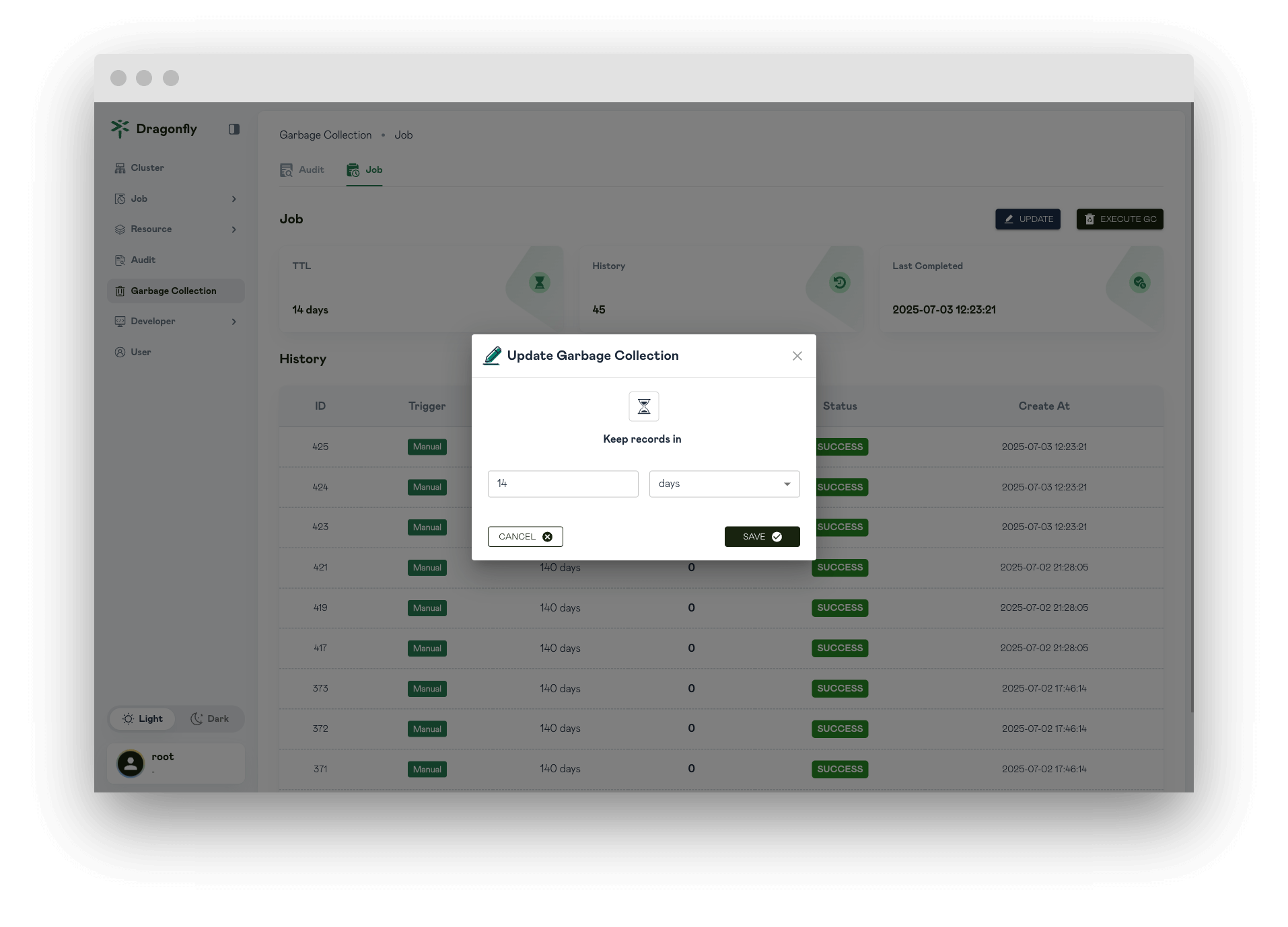
Job runs garbage collection
To run garbage collection immediately, click EXECUTE.